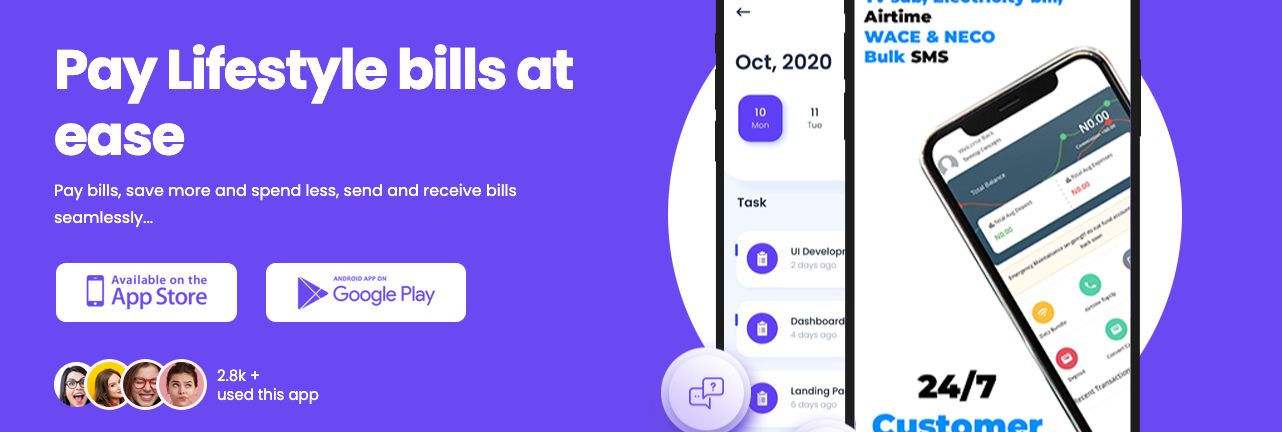Others
How to get Adsense Approval for your Website in 2022

Blogging is an easy way to share your information on the internet. And also, you can monetize your website with AdSense and make money with it. But lots of users don’t know how to make their website monetization ready, and Adsense rejects their application. This article will discuss how to get AdSense approval and monetize the website.
But there may be a question that arises in your mind that why Adsense will give money to you. The answer is, Adsense works as a middleman for advertisers and publishers. It provides the right audience to advertisers and makes money for publishers. And keeps a part of the total budget and remaining pays to publishers.
This article will provide the initial checklist before making an Adsense account request to Google.
1. High-Quality Content.
This is the most important thing to get your website approved for Adsense. You’ve to make sure the content on your website is of high quality.
Suppose you created a blog, wrote some content, and applied for Adsense approval. The AdSense team will not approve your website until your blog is of high-quality content. It is because Google aims to deliver valuable information to its user. So it will not appreciate partial information content by providing approval.
The content available must be high quality and follow the Google Publisher Policies.
2. A Good number of Posts
Along with the high content, there must be a good number of posts available on your website. Before making an application to Adsense, make sure your website contains at least 20 high-quality posts. Try to interlink posts with each other.
Each post should be of a minimum of 900 words. So, you can consider writing a post of length about 1500 words. Indicate that the website contains quality and will add value to the search results.
3. Website design and User Experience.
After quality and quantity of content, the third point is the design of the website or blog. The look and feel of your website should be decent. A good design enhances the user experience and average session time.
Always use lightweight themes on your website to load the website faster. But this is not mean that you’ve to buy a premium theme for your website.
Please focus on font family, color, size, etc. Then, visit your blog as a reader and try to read the content, or ask someone else to do so. Are they able to read and understand your content? If everything is fine, you can check the next step for Adsense eligibility.
4. Have Clear Website Navigation
Next for the Adsense eligibility is straightforward navigation, most of your receive such errors that the website doesn’t have clear navigation.
Structured navigation of a website means that the website must be easy to navigate, and the user can easily find the desired content. For this, you can create menus, interlink content with each other.
There should be the main menu through which all the essential pages and categories should to linked.
5. Don’ use copyright material on the website.
Don’t use copyright material of other websites like images. Every image has its owner who created that image. You can’t use anyone else’s work.
As already discussed above, the content on your page must be unique. So don’t copy the material from somewhere else. Instead, you should create your images for your website or use copyright-free images. You can also modify the available images on websites that provide copyright-free images like pexels.com, unsplash.com, etc.
6. Create Important Pages
It would be best to create essential pages like About Us, Contact Us, and Privacy Policy pages. These pages are crucial as they indicate that website is responsible for something.
Privacy Policy pages indicate how a user uses the information on your website and the responsibility of the website about the content available on the website.
When the Adsense team checks your website for eligibility, you must ensure that your website is legitimate. About Us, Privacy Policy pages tell about the content author and his authority.
Every website must have a Contact Us page so that the visitors can contact its author. This will build a bond between the author and his readers.
7. Check website niche,
If you want to earn through Adsense, the website niche also matters. You can’t apply for AdSense ads for every niche. You’ve to follow Google Publisher Policies before making the application for AdSense.
- Pornography/Adult content should not be there,
- Illegal Drugs/Paraphernalia:
- Pirated Content, assure that you’re not using any other one’s content,
- Hacking or Cracking Tutorials: comes under illicit activity and is not allowed.
- Any Other Illegal Stuff such as privacy leakage of someone,
8. Website age and domain name.
Please ensure the history of the expired domain name you purchased, like any limit imposed on the domain by Google. You can buy a new domain name from the best domain name providers to avoid this.
In some countries, the domain age also matters for quality content. For example, your website must be at least six months old in India and China. Again, it ensures that you’re here to provide quality content, not just earn money.
In some exceptional cases, when you develop a quality website in less time, you can apply for Adsense.
i.) Adsense for a subdomain like Blogger Blogspot
Recently Google has made some changes in its policies. According to this policy, a subdomain blog will approve more quickly. If you’re running a Blogspot blog with URL example.blogspot.com, there will be a high chance to approve your Adsense account. But the Adsense will be limited. We suggest you set up a custom domain name for the Blogger blog. And then apply for Adsense ads.
9. Remove other ad services, if any.
Are you using another ad service on your website? Although Google allows you to use Adsense with other ad networks. But if the ads pop up from here and there. So the website looks spammy instead of user-friendly. A spammy website may cause Google to reject the application form.
So it is advised that, If you’re using another ad network, make sure that you must remove all the ads available on your website before making an application to Google Adsense. Your website must be clean of high content to get approved for Google Adsense.
10. Use SSL certificate
Websites that are not using SSL certificates, showing a warning that “Your Page is Not Secure”. Users may leave such websites after reading this warning.
Make your website or blog more secure with an SSL certificate. This will not only build trust among your website users but also increase the chances of getting Adsense approval fast.
You can get a free lifetime SSL certificate with Hostinger Shared hosting.
<iframe id=”iframe_85″ src=”//a.impactradius-go.com/gen-ad-code/2274054/1183704/5618/” width=”1200″ height=”630″ scrolling=”no” frameborder=”0″ marginheight=”0″ marginwidth=”0″></iframe>
How to Apply for Google Adsense?
- To earn with blogging, you’ve to create an Adsense account. For this, sign up at adsense.com with your Gmail account.
- You’ve to fill in the required information. Please don’t provide any false information as Google will confirm it later.
- Adsense will give a code that to be placed in the header section of your website.
- WordPress user: Check whether the theme allows you to add any custom code in the header section. And if not, scroll to appearance>edit theme, then find header.php. And the Adsense code just above the </head> tag.
- Blogger user: You’ve to edit the Blogger XML theme file, place the code between <head> and </head> tag.
- It will take up to 2 weeks to process your account for Adsense approval,
- Once your Adsense gets approved, you can start earning through blogging.
- On completion of $10, Adsense will mail a PIN to your postal address(provided in the application form). Then, you’ve to fill that PIN to get Adsense to activate.
- Your payment will release after completion of the earning of $100. It is usually released on the 21st of every month and reflected in your account within five working days.
What If My Adsense application is rejected?
Whenever the Adsense team rejects any application, they will list some fixes. First, you’ve to fix all the issues related to your website. And then apply again with the same email address. You can make the request repeatedly, using the same email until they approve the Adsense Account.
There could be but not only the following reason for application rejection.
- It’s important for sites displaying Google ads to offer significant value to the user. As a publisher, you must provide unique and relevant content that gives users a reason to visit your site first.
- Don’t place ads on auto-generated pages or pages with little to no original content.
- Your site should also provide a good user experience through clear navigation and organization. Users should be able to click through your pages easily and find the information they’re seeking.
- Make sure that your pages have sufficient text – websites that contain mostly images, videos, or Flash animations will not be approved.
- Your content should contain complete sentences and paragraphs, not only headlines.
- Ensure that your website is fully built and launched before you apply for AdSense – do not apply while your site’s still in a beta or “under construction” phase or only consists of a website template.
- Place the ad code on a live page of your website. It does not have to be the main page, but test pages that are empty except for the AdSense ad code will not be approved.
- Please provide a clear navigation system for your visitors so that they can easily find all of the sections and pages of your website.
- If you’d like to monetize YouTube videos, please apply for the YouTube monetization program. Note that blogs and websites that contain only videos will not be approved.
So from the above errors, you may understand that you’ve to write enough content to your blog to get it accepted for Adsense. You can’t make an application for a website containing only video and images, even if that is your copyright. There should be enough text available on your website or blog.
Before applying again, make sure you’ve made all the fixes suggested in the Adsense email. It will get your account accepted and save your time.
FAQ related to Adsense
Usually, it takes 24 to 48 hours to get the Adsense activated. But in some cases, it may take up to 2 weeks to review your account, so keep the ads code placed for two weeks. Do not resubmit. Please wait for two weeks.
Blogger users can visit the Blogger dashboard and scroll to earning section to connect with Adsense.
Everything takes its own time. Please follow all the guidelines provided above. It will get your Adsense activated for sure. I hope you like our content on Adsense Account activation in case of any doubt, query, or suggestion. Feel free to ask in the comment section provided below