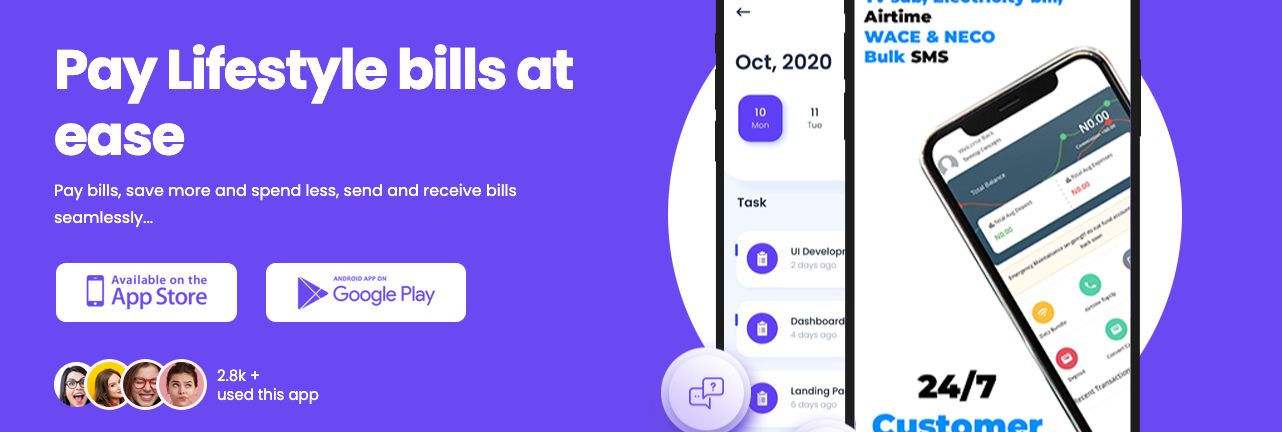Others
How to Add Text to TikTok Videos: A Step-by-Step Guide

Want to add, customize, and edit text in your TikTok videos? It’s easy! Here’s everything you need to know.
Are you just joining TikTok and about to make your first video with captions, or you’ve been using the app for a while now but want to type some meaningful text directly on your video?
No worries, it only takes a few moments. Here, we provide you with a step-by-step guide on how to add text to your TikTok videos.
How to Add Text to TikTok Videos
It’s relatively simple to add text and text boxes to your TikTok videos. You do this in the same editing menu where you add effects, sounds, and stickers.
Launch the TikTok app on your mobile device. After you’ve captured or selected the video you want to use, follow these steps to add text directly to your video:
- Once TikTok takes you to the video editing menu, tap the Text icon (Aa) at the bottom of the screen.
- Type the text you want to place on your video.
- Select your preferred color by tapping one of the round color dots.
- Just above the color icons, select your preferred font by tapping any of the font names. For example, you can select the Handwriting option for an italicized text.
- Tap the text alignment bars immediately to the left of the font options to align your text to the left, right, or center.
- To the left of that bar, touch the highlighted icon denoted with an A to add different styles to your text. For example, you can use this option to bold your text or make it appear in a box. Keep tapping this symbol to see the available options.
- Tap Done once you’ve finished typing and designing the text.
- You can then manually adjust the position of the text by dragging it across your screen.
- Tap Next to go to the uploading menu.
Since TikTok lets users stitch videos together, if you like, you can also add text to each of the stitched videos.
All you need to do is repeat the steps highlighted above.
You can also add multiple bits of text or put multiple words on your TikTok video by repeating these steps and treating each piece of text as a separate element or sticker.
Once you’re through with this phase, you can add your captions and tags and post your TikTok video or save it to your drafts.
How to Edit Text on TikTok
You can also edit the text on your video if you’re not satisfied with it. But keep in mind that you can’t do this after you’ve posted the video.
Use the following steps to edit text on your TikTok video:
- Tap the relevant text. TikTok will highlight the text with a box. From the options that pop up, select Edit.
- Then redo your text to your preferred taste by repeating the steps for adding text to your video.
- Select Done when you’re finished making your edits.
Set the Duration for TikTok Video Text and Make Text Disappear
To make things a bit more creative, you can set the duration of how long you want the text to appear in your video and make it disappear as your video plays. You can even specify the point in your video where you want the text to start appearing.
To set the duration for how long you want words to appear on a TikTok video, use the following steps:
- Tap the relevant text.
- Select Set duration from the options that come up.
- Drag the slider at the bottom of the next menu to the left or right to set a duration for your text as you like.
- Tap the play button above the time slider to preview how the text will appear in the video.
- Once you’re done, tap the checkmark symbol at the lower-right corner of the screen.
With the duration option, you can control when your text comes through and disappears whenever people play your video.
Convert Text to Speech on Your TikTok Video
You can also convert the words you’ve written on your video to speech if you want using TikTok’s text-to-speech feature.
To do this convert TikTok video text into speech:
- Touch the written text.
- Select Text-to-speech. This converts all the words you’ve written on your TikTok video to audio without removing the original text.
Make Your TikTok Videos More Interesting
Posting short and dynamic videos on TikTok can attract a larger audience. And adding responsive text to your videos is also one of the things you can consider to add a bit of variety to your content.
However, depending on your reason for using it, there are many other ways to get creative on TikTok. And if you’re not satisfied with TikTok anymore, there are other alternatives you can try instead.