Others
Doctor Appointment System using PHP/MySQLi with Source Code
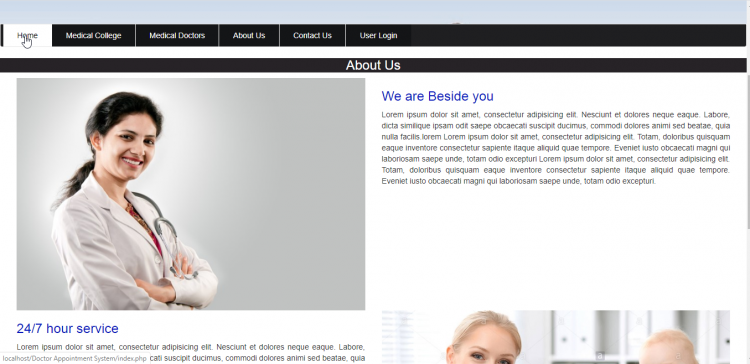
The Doctor Appointment System with Source Code is a PHP project that can request a booking for a doctor’s appointment. This program was created using these languages: PHP, HTML, MySQLi, and Javascript.
The system is basically easy to use, the patient needs to register an account first to be able to set an appointment. The patient has to fill up some needed information and select a doctor that suits their needs in order to process a request. The admin will register the doctors’ system credentials and details. The doctors can list all of his/her appointments that booked by the patient. The doctor can also view the details of the patient.
The admin manages all the management by monitoring the daily transaction, assigning doctors, and tracking the records of patients.
Features
Admin
- Manage Doctors
- View List of Patients
- View List of Feedbacks
- View List of Appointments
Doctors
- View List of Appointments
- Manage Account Details
- Search Patient Information
Patient
- Search Medical Doctors
- Book an Appointment
- View and Manage Appointments
- Submit Feedback
- Manage Account Details
How to Run
Requirements
- Download and Install any local web server such as XAMPP/WAMP.
- Download and Extract the provided source code zip file.
Installation
- Open the XAMPP/WAMP’s Control Panel and start the “Apache” and “MySQL”.
- If you are using XAMPP, copy the extracted folder and paste it into the xampp’s “htdocs” directory. If you use WAMP, paste it inside the “www” directory.
- Locate the SQL file known as “projectmms.sql”. This file is located inside the “db” directory of the extracted folder.
- Open a browser and browse the PHPMyAdmin. (http://localhost/phpmyadmin)
- Create a new database naming “projectmms”.
- Import the SQL file in your newly created database.
- Browse the web application. (http://localhost/doctor_appointment_system) and for the admin side (http://localhost/doctor_appointment_system)
Admin Access
Username: admin
Password: admin

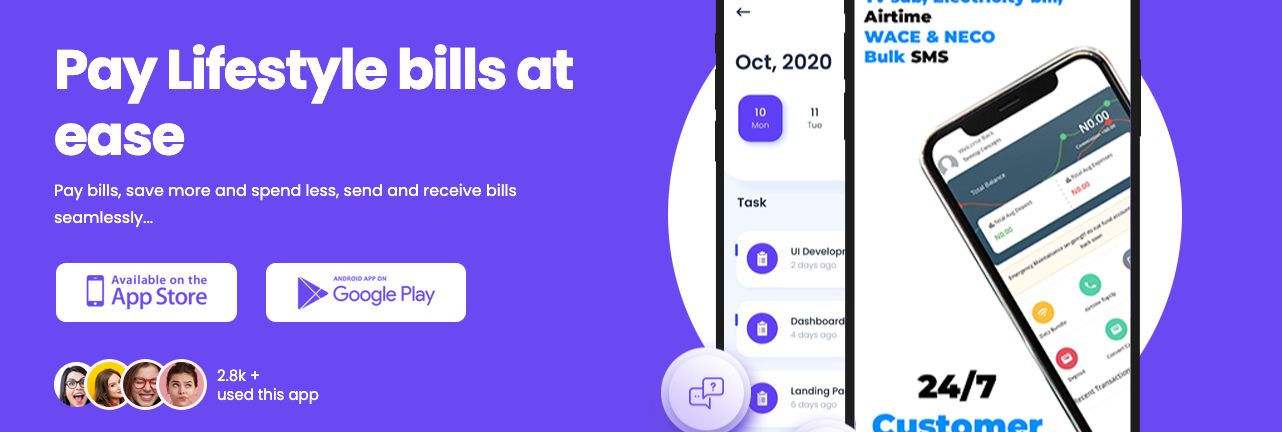






![How to use $_SERVER[‘HTTP_REFERER’] correctly in php?](https://i0.wp.com/ofofonobs.com/wp-content/uploads/2022/02/How-to-use-correctly-in-php.jpg?resize=400%2C240&ssl=1)
![How to use $_SERVER[‘HTTP_REFERER’] correctly in php?](https://i0.wp.com/ofofonobs.com/wp-content/uploads/2022/02/How-to-use-correctly-in-php.jpg?resize=80%2C80&ssl=1)

