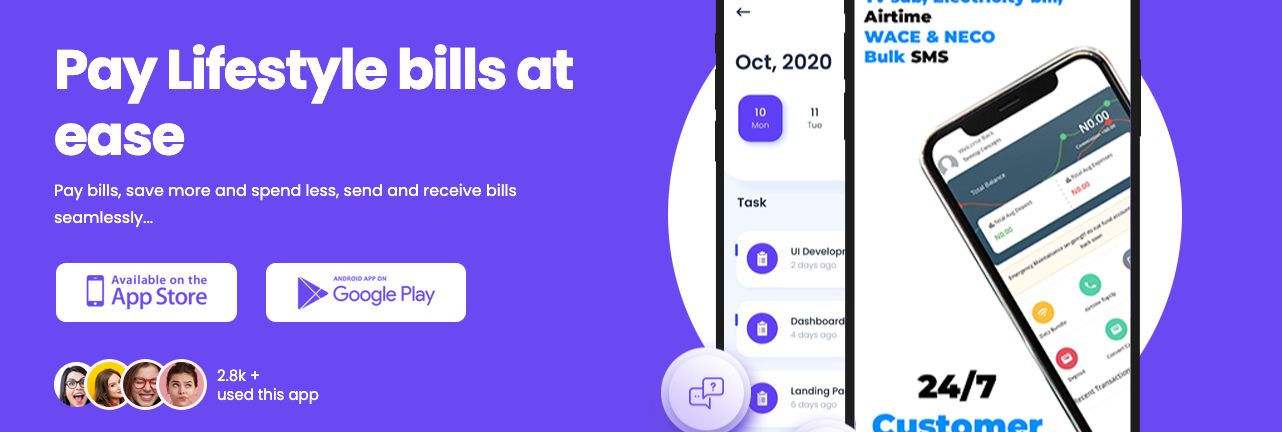Breaking News
List Of Opay USSD Code And Transfer Code

How to Use Opay Transfer Codes in Nigeria: A Complete Guide
In this article, we will explain Opay USSD codes for transactions, which can greatly simplify your life.
Ussd Code and Transfer Code for Opay
Transactions
USSD Codes
Transfer to Opay Account
955*1*Amount*Account No#
Transfer to Bank Account
955*2*Amount*Account No#
Airtime for Self
*955*3*Amount#
Airtime for Others
*955*3*Amount*Phone No#
Data
*955*4*Phone No#
Get OTP
*955*010#
Betting
*955*5#
Electricity
*955*6#
Check Balance
*955*0#
Card Activation
*955*03121#
It may seem complicated at first, but believe me when I say that it will make perfect sense when you learn it.
Now you may be asking why USSD codes are important. Those instances when your program or internet connection just won’t cooperate?
You may rely on USSD codes to help you get out of those sticky financial situations. These codes are internet-free and compatible with any mobile device.
The use of these handy codes allows you to do a lot more than just pay bills and send money—it doesn’t matter whether your phone is an older model or not.
Different types of transactions may be processed using one of Opay’s many USSD codes. Whether you need to pay your power bill, purchase airtime, or transfer money to a buddy, you can find the appropriate USSD code.
To top it all off,? Recalling a plethora of intricate codes is unnecessary. Their efficiency, accessibility, and ease of use are unparalleled.
Here, we want to keep things as simple as possible, and making a transaction with a USSD code is as easy as it gets.
For that reason, this article will teach you all the numerous Opay USSD codes you’ll need to complete various types of transactions. Upon doing this, you will own a convenient inventory that you may use whenever a quick exchange is required.
Are you prepared? Okay, let’s get started.
Introduction to Opay USSD Codes
Opay Microfinance Bank USSD codes provide a convenient way for you to perform various transactions using your mobile phone. By dialing the specified codes, you can easily access Opay services without the need for internet connectivity. Here’s a brief overview to help you understand how to use Opay transfer codes in Nigeria effectively.
What Are Opay USSD Codes?
Opay USSD codes are short dialing codes that allow you to access Opay services directly from your mobile phone. These codes offer a simple and quick way to carry out transactions such as money transfers, airtime purchases, bill payments, and more.
How to Access Opay USSD Codes
To access Opay USSD codes, simply dial the designated Opay shortcodes on your mobile device. This enables you to navigate through the various services offered by Opay without needing an internet connection.
Benefits of Using Opay USSD Codes
Using Opay USSD codes provides a hassle-free way to conduct financial transactions on the go. With just a few simple dialing steps, you can transfer money, buy airtime, pay bills, and enjoy other Opay services conveniently from your mobile device.
Security Measures
Opay prioritizes the security of your transactions when using USSD codes. Your personal information and financial data are encrypted to ensure a secure and protected user experience.
Understanding Opay USSD codes is essential for accessing and utilizing Opay services efficiently. By familiarizing yourself with these codes, you can easily manage your financial transactions and enjoy the convenience of mobile banking with Opay.
Setting Up Your Opay Account
Setting up your Opay account is a simple process that can be done quickly and easily. Follow these steps to create your Opay account:
Download the Opay App: Start by downloading the Opay mobile app from the Google Play Store or Apple App Store.
Install and Open: Install the app on your phone and open it to get started.
Sign Up: Click on the “Sign Up” button on the app’s homepage.
Enter your details: Fill in the required information, such as your phone number and email address, and create a password.
Verify your account. You will receive a verification code via SMS or email. Enter the code to verify your account.
Set Up Your PIN: Create a secure 4-digit PIN that you will use for transactions on your Opay account.
Link your bank account: Link your bank account to your Opay account for seamless transactions.
Add Funds: To use Opay transfer codes, ensure you have sufficient funds in your Opay account. You can add funds through your linked bank account or at any Opay agent outlet.
Start Transacting: Once your account is set up and funds are added, you can start using Opay transfer codes to send money, pay bills, and more.
Setting up your Opay account is the first step to enjoying the convenience and ease of digital transactions in Nigeria. Follow these steps carefully to create your Opay account successfully.
Top-Up and Airtime Purchase
To conveniently top up your mobile phone or purchase airtime for yourself or others using Opay transfer codes, follow these simple steps:
Dial *955# on your mobile device.
Select the option for “Airtime Recharge.”
Enter the recipient’s phone number.
Input the amount you wish to top up.
Confirm the transaction details displayed on your screen.
Enter your Opay PIN to authorize the transaction.
Once the transaction is successful, you and the recipient will receive confirmation messages.
Opay offers a seamless and secure way to recharge airtime on your device or for your loved ones. Whether you need to top up for calls, data, or SMS, Opay’s transfer codes make the process swift and convenient.
With Opay’s user-friendly interface, you can easily navigate through the steps to purchase airtime without any hassle. The platform ensures that your transactions are processed efficiently while keeping your financial details safe and secure.
By using Opay transfer codes for airtime purchases, you eliminate the need to visit a physical recharge card vendor. Whether you are in a bustling city or a remote village, Opay enables you to stay connected with a few simple keystrokes on your mobile phone.
Enjoy the convenience of topping up your mobile phone or purchasing airtime for yourself and others at any time with Opay’s efficient transfer codes. Stay connected, communicate effortlessly, and enjoy uninterrupted services with Opay’s user-friendly platform.
Bear in mind that airtime purchases through Opay are quick, safe, and user-friendly, ensuring that you stay connected hassle-free.
Money Transfer and Withdrawal
To transfer money using Opay, dial *955# on your registered phone number.
Select “Send Money” from the menu options.
Enter the recipient’s phone number.
Input the amount you want to transfer.
Confirm the transaction with your Opay PIN.
For bank transfers:
Dial *955# on your registered phone number.
Choose “Bank Transfer” from the menu.
Select the recipient’s bank.
Input the account number.
Enter the amount and confirm the transaction with your Opay PIN.
To withdraw money:
Dial *955# on your registered phone number.
Select “Withdraw Money” from the menu.
Choose the bank account you wish to withdraw from.
Enter the amount.
Confirm the transaction with your Opay PIN.
Note: Withdrawal charges may apply, so ensure you have sufficient funds in your Opay account.
Make sure to keep your Opay PIN confidential and do not share it with anyone to protect your account from unauthorized access.
Bill Payments and Utilities
To pay bills and utilities using Opay transfer codes, you can conveniently dial the Opay USSD code on your mobile phone.
Dial the Opay USSD code, *955#, on your registered mobile number.
Select the option for “Bill Payments and Utilities” from the menu.
Follow the prompts to choose the specific bill or utility you want to pay for.
Enter the necessary details, such as the account number or customer reference number.
Confirm the transaction and enter your PIN to authorize the payment.
You will receive a confirmation message once the payment is successful.
Remember to ensure that you have sufficient funds in your Opay account before initiating any bill payments to avoid transaction failures.
You can use Opay transfer codes for various bill payments and utilities such as electricity bills, water bills, cable TV subscriptions, and more.
Opay provides a convenient and secure platform for making these payments without the need to visit physical outlets.
Take advantage of Opay transfer codes to efficiently manage your bills and utilities from the comfort of your home or on the go.
Pro Tip: Save time and effort by setting up recurring bill payments through Opay to avoid missing due dates and late payment fees.
USSD for Opay Investments and Savings
Dial *955#
Select the option for “savings.”
Enter the amount you want to save
Enter your Opay pin.
Opay provides a convenient platform for you to manage your investments and savings. Here’s how you can make the most of this feature:
Investment Opportunities: Utilize Opay to explore various investment options such as fixed deposits, mutual funds, and more. By investing through Opay, you can easily track your investments and grow your wealth.
Savings Account: Open a savings account on Opay to securely store your funds and earn interest on your savings. This feature allows you to set financial goals and save towards achieving them.
Automated Savings: Take advantage of Opay’s automated savings feature to set up recurring transfers from your account to your savings, making it effortless to save regularly.
Flexible Withdrawal: With Opay, you have the flexibility to withdraw your savings at any time, allowing you to access your funds whenever you need them.
Interest Rates & Returns: Stay informed about the interest rates and potential returns on your investments through Opay. Monitor your earnings and make informed decisions about managing your finances.
Financial Planning Tools: Use Opay’s financial planning tools to create budgets, track your spending, and set financial targets, helping you achieve financial stability and growth.
Opay provides a comprehensive platform for managing your investments and savings, offering convenience, security, and valuable financial insights to help you reach your financial goals effectively.
Opay USSD for OTP
The USSD for OTP in Opay is *955*010#. By using this code, users may generate an OTP in order to deposit funds into their Opay account.
Opay USSD Code for E-pin
The e-pin for jamb and other tests may be purchased on Opay via the use of a USSD code.
Complete it according to the straightforward procedures outlined below.
Simply dial *955#
Select the “Next” option to go to the next page
Select the option for E-pin
Select the Examination type
Confirm the amount it is worth and enter your Opay pin to make a payment.
Opay USSD Code to Create an Account
By using the Opay USSD code, you are now able to generate, register, and begin the process of creating a new Opay account.
This task may be accomplished according to the sequential instructions provided below.
Go to the dialer app on your phone and dial *955#
Select the “Register” option
Enter your First Name
Enter your Last Name
Type in your preferred pin to use for Opay
Re-type your pin again
Enter (7065402376) as your referral code to always get cashback.
Security Measures for Opay USSD Transactions
When using Opay transfer codes for USSD transactions, it is crucial to prioritize the security of your financial transactions. To enhance the safety of your Opay transactions, consider implementing the following security measures:
Keep Your PIN Confidential: Safeguard your Opay transaction PIN and never share it with anyone. This four-digit code is your key to authorizing transactions, so ensure it remains known only to you.
Beware of Phishing Attempts: Be cautious of any messages or emails requesting your Opay PIN or personal information. Opay will never ask for this sensitive data via unsolicited communication.
Double-Check Recipient Details: Before confirming any transaction, verify the recipient’s details, including phone numbers or account numbers, to prevent sending money to the wrong recipient.
Monitor Your Transactions: Regularly review your transaction history for any unauthorized or suspicious activities. If you notice any discrepancies, report them to Opay immediately.
Secure Your Mobile Device: Keep your phone locked when not in use, and enable biometric authentication if available. This adds an extra layer of security to your device and Opay transactions.
Update the Opay App Regularly: Ensure you have the latest version of the Opay app installed on your device. Updates often include security patches that address any vulnerabilities.
By implementing these security measures, you can enhance the safety of your Opay USSD transactions and protect your finances from potential threats. Stay vigilant and proactive in safeguarding your financial information while enjoying the convenience of Opay transfer codes.
The post List Of Opay USSD Code And Transfer Code appeared first on Naijaloaded | Nigeria’s Most Visited Music & Entertainment Website.