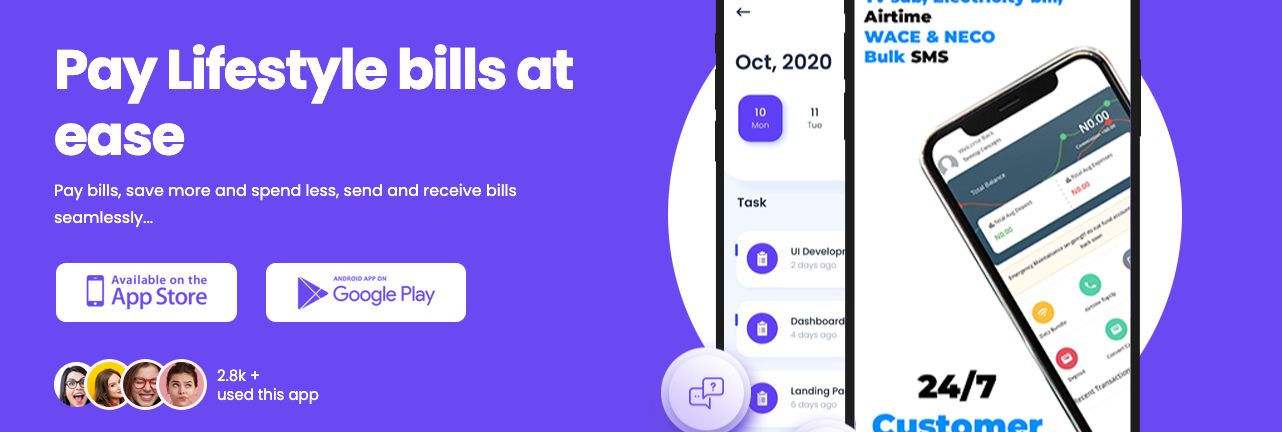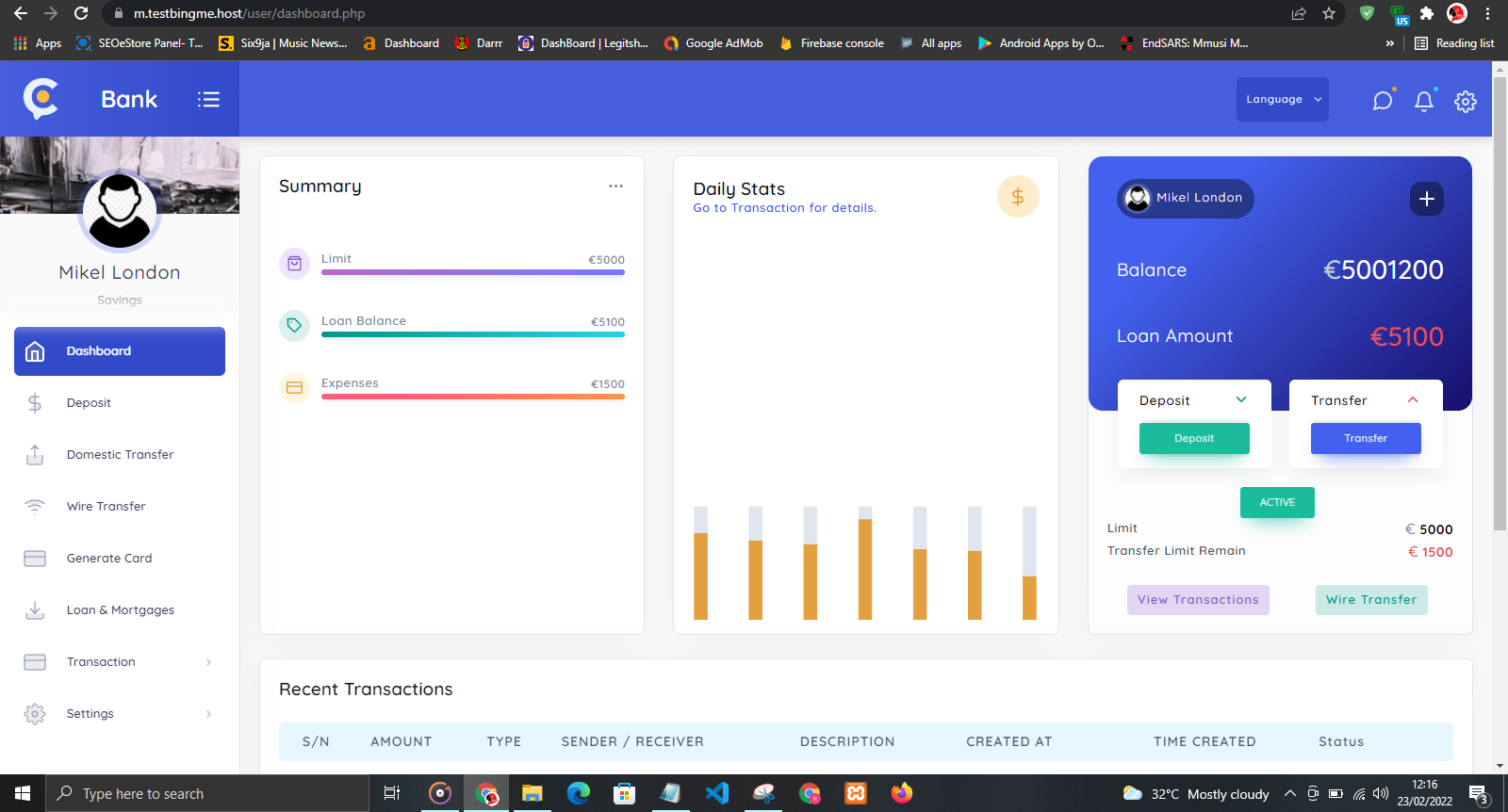This is an Online Banking Script with Cost Of Transfer Code (COT). It source code was developed in PHP, HTML, JavaScript, and MySQL database on a WordPress CMS.
Automated online banking php script with a different from what you see on most online stores on the internet these days. You know the value of good online Banking system and we pride ourselves in producing innovative online banking script for school projects.
this script provides a kind of banking service that gives you complete control over all your banking demands online. complete real banking features where user can transfer money to other banking using required such as OTP, Cost of transfer Code (COT), ATC and many more if necessary .
It source code developed in PHP, HTML, JavaScript, and MySQL database.
This project was developed for educational purpose only, other banking features had been added base on demand.
Message Developer on WhatsApp to Buy +2348114313795
Stop searching google for the following:
- online banking script nulled
- online banking script with sms alert
- online banking script
- Online banking system PHP script download
- Online banking script for WordPress
- online banking scam format
- online banking script free download
——
Demo Url & Login Details
Customer Url: https://m.testbingme.host/login.php
account id: 990987687
password: 123456789
pin: 1234
Admin Demo Url : https://m.testbingme.host/admin
Email: kindly contact developer @ofofonobs
Password: contact developer @ofofonobs
Advantages of Our Bank Script
- Free updates once available
- Wire transfer
- Generate ATM card
- Easy to modify the code
- Suites all internet bank project
- Loads super fast
- Fully SEO optimized
- Latest PHP version
- Full content management system (CMS)
- Mobile responsive
- Easy Navigation
- Require Cost Of Transfer Code and others
How To Upload This Bank Script
- Download the file from our server
- Unload the file to a live server or local server
- Create a database user and set a strong password for it
- Add the database user you created to the database you just created, and grant all privileges to the user (for those on live server).
- Go to phpMyAdmin and import your script database file to your database (the file will be found in the /int_bank/db folder in the file you unzipped)
- Edit the configuration file to your server information (edit database name, database user and database password, it will be found in /int_bank/config/database.php)
- Create webmail, (the email the will be responsible for all mails)
- Login to your admin, go to settings, add the webmail you created, bank name, and logo.
Conclusion
This online banking script is for educational purposes only. We are not responsible for any illegal use of this script.
Related
Disclaimer: We sell any type of script/themes/plugins, we also offer web design/developement, graphics design, SEO, Social media followers, VTU Platform and more. visit our contact page to get in touch with us or WhatsApp (+234) 08114313795. data