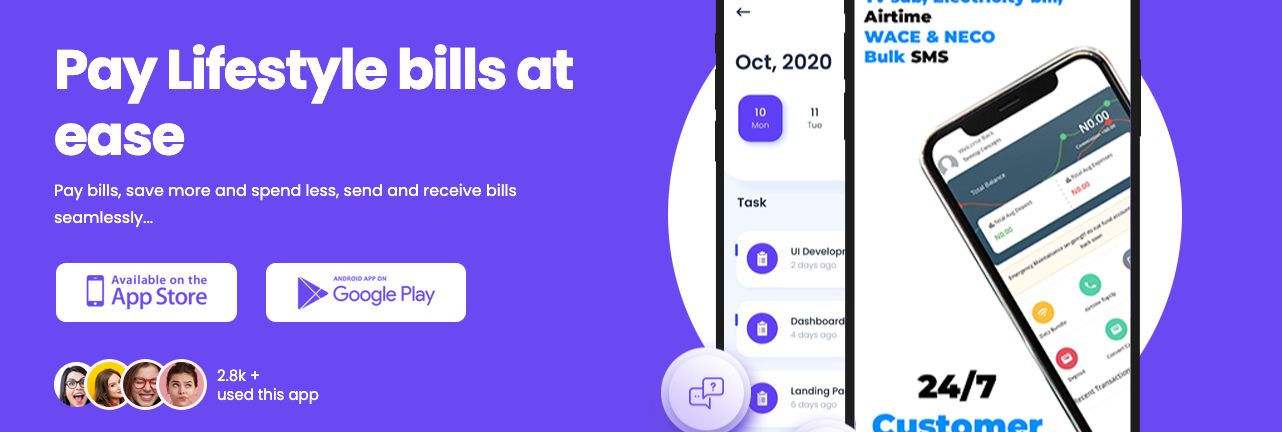Entertainment
How Much Does It Cost to Replace an iPhone Battery?

iPhones have become an indispensable part of our lives, and a dead battery can disrupt our daily routine. iPhone batteries tend to wear out over time, leading to a reduced battery life, slower performance, or unexpected shutdowns. If you’ve been experiencing any of these issues, it may be time to replace your iPhone battery. But how much will it cost you?
In this section, we’ll discuss the average cost to replace an iPhone battery and provide current pricing information. Whether you need a battery replacement for an older iPhone model or the latest iPhone, we’ll help you understand the costs involved in getting your battery replaced.
Key Takeaways
The cost of replacing an iPhone battery can vary depending on several factors.
Factors affecting the cost include the iPhone model, service provider, and warranty coverage.
Apple offers official battery replacement services, with pricing depending on the iPhone model and warranty status.
Third-party repair shops may offer lower prices, but quality and warranty may vary.
If the cost of a battery replacement seems too high, consider alternative options such as battery packs and extended warranties.
Factors Affecting iPhone Battery Replacement Cost
The cost of replacing an iPhone battery can vary widely based on several factors. Understanding these factors can help you determine why the cost may differ between different iPhone models and service providers. Here are some critical factors to consider:
1. iPhone Model
The model of your iPhone is a major factor that can impact the cost of battery replacement. Generally, newer models may have a higher cost of battery replacement than older models. For example, getting the battery replaced on an iPhone X may cost more than getting the battery replaced on an iPhone 5.
2. Service Provider
The service provider you choose for the battery replacement can also impact the cost. Apple offers an official battery replacement service, but there are also third-party repair shops that offer the same service. Prices can differ between these providers, so it’s a good idea to shop around and compare pricing.
3. Warranty Coverage
If your iPhone is still under warranty or covered by AppleCare+, you may be eligible for a discounted or even free battery replacement. If this is the case, the cost of the replacement may not be a factor at all.
4. Battery Supplier
The source of the replacement battery can also impact the cost. If you purchase an original iPhone battery from Apple, the cost may be higher than if you purchase a third-party battery. However, keep in mind that using a non-Apple battery may void your warranty or cause other issues with your iPhone.
5. Additional Services
Some service providers may offer additional services, such as battery health checks or calibration, that can impact the overall cost of battery replacement. These services can help optimize your iPhone’s battery performance, but it’s important to weigh the cost versus the potential benefits.
Keep these factors in mind when considering the cost of replacing your iPhone battery. In the next section, we’ll explore the official Apple battery replacement cost.
Official Apple Battery Replacement Cost
If you prefer to rely on official repair services, Apple offers battery replacement services for iPhones. The cost of replacing an iPhone battery from Apple varies depending on the iPhone model you own and whether or not you have AppleCare+ warranty coverage for your device. Here’s a breakdown of the official battery replacement costs set by Apple:
iPhone Model
Battery Replacement Service Price (without AppleCare+)
Battery Replacement Service Price (with AppleCare+)
iPhone SE (2nd generation), iPhone SE, iPhone 6, iPhone 6 Plus, iPhone 6s, iPhone 6s Plus, iPhone 7, iPhone 7 Plus, iPhone 8, iPhone 8 Plus
$49
N/A
iPhone XS, iPhone XS Max, iPhone XR, iPhone X, iPhone 11 Pro Max, iPhone 11 Pro, iPhone 11
$69
N/A
iPhone 12 Pro Max, iPhone 12 Pro, iPhone 12 mini, iPhone 12
$69
$29
It’s worth noting that the above charges only cover the battery replacement service and may not include additional costs, such as taxes and shipping fees. Depending on your location, there may be other regional variations in pricing.
Knowing the official cost from Apple can help you compare it with other repair options available in the market to make an informed decision.
Third-Party Repair Shops
When it comes to replacing your iPhone battery, there are plenty of third-party repair shops to choose from. While Apple’s official battery replacement services may be more expensive, third-party repair shops can offer competitive pricing. However, it’s essential to understand the pros and cons of choosing a third-party repair shop over an authorized Apple service provider.
Pros:
Cost: Third-party repair shops often offer lower prices than official Apple service providers.
Convenience: Third-party repair shops are typically more accessible and have more flexible hours than Apple stores.
Speed: Third-party repair shops may be faster at completing battery replacements than Apple service providers.
Cons:
Quality: Some third-party repair shops may use subpar replacement batteries or perform the replacement incorrectly, potentially leading to further damage.
Warranty: Replacing the battery outside of Apple’s official channels can void your warranty.
Service: Third-party repair shops may not provide the same level of customer service and support as Apple stores.
Before choosing a third-party repair shop, it’s crucial to do your research and read reviews from previous customers. Make sure the shop is reliable and uses quality replacement parts. Additionally, consider the potential risks of voiding your warranty and the overall cost savings compared to Apple’s official battery replacement services.
DIY iPhone Battery Replacement
If you’re on a tight budget and handy with electronics, you can replace your iPhone battery yourself. However, it’s crucial to consider the factors involved before attempting a DIY replacement. First, ensure that you purchase a compatible replacement battery that is suitable for your iPhone model. The cost of a replacement battery can vary depending on the iPhone model. On average, replacement batteries can cost between $20 to $90.
You’ll also need special tools to open your iPhone and replace the battery. These tools can range from simple screwdrivers to more complex electrical tools. The cost of these tools can add up, so it’s important to factor them into the total cost of the replacement.
Replacing your iPhone battery yourself can save you money in the short term, but there are also risks involved. Mishandling the battery can cause damage to your iPhone and potentially harm yourself. Further, a DIY replacement may void your iPhone’s warranty, meaning you’ll have to pay the full cost of repairs in the future.
If you’re confident in your ability to replace the battery and willing to take on the risks involved, a DIY replacement may be a viable option for you. However, it’s crucial to thoroughly research the process and take all necessary safety precautions before attempting a replacement.
Factors to Consider
Before attempting a DIY iPhone battery replacement, here are the factors to take into account:
Compatibility of the replacement battery
The tools required to open the iPhone and replace the battery
Risks involved in handling the battery, including the risk of electrocution
The potential for voiding your iPhone’s warranty
The time and effort required for the replacement process
Warranty and AppleCare+
If you’re wondering how to reduce iPhone battery replacement cost, checking whether your iPhone is still under warranty or covered by AppleCare+ is a good place to start. Apple offers limited warranty coverage for iPhones that covers hardware defects and malfunctions caused by manufacturing errors. In addition, AppleCare+ is a paid service that extends the warranty coverage and provides additional benefits such as priority technical support, accidental damage coverage, and more.
If your iPhone is covered by the warranty or AppleCare+ and your battery is not working correctly, you may be eligible for a free or discounted battery replacement. However, it’s essential to note that the warranty only covers battery defects caused by manufacturing errors and not wear and tear from regular use.
If your iPhone is still under warranty or covered by AppleCare+, here’s what you need to do:
Check the warranty status of your iPhone on Apple’s website or by contacting Apple Support.
If your iPhone is still under warranty, schedule an appointment with an Apple Authorized Service Provider or visit an Apple Store to get your battery replaced.
If your iPhone is covered by AppleCare+, you can call Apple’s technical support to initiate a replacement or schedule an appointment with an Apple Authorized Service Provider or visit an Apple Store.
Apple Limited Warranty Coverage
Apple’s limited warranty coverage for iPhones lasts for one year from the date of purchase and covers the following:
Hardware defects caused by manufacturing errors
Malfunctions caused by manufacturing errors
Phone accessories that come with the iPhone
Apple’s warranty does not cover the following:
Damage caused by accidents or misuse
Water damage
Battery life diminished by normal use
Unauthorized repairs or modifications
AppleCare+ Coverage
AppleCare+ is a paid service that extends the limited warranty coverage and adds the following benefits:
Two years of coverage from the date of purchase
Two accidental damage incidents per year (with a service fee)
Priority technical support from Apple experts
Software support for iOS, iCloud, and Apple-branded apps
Express replacement service for hardware issues
AppleCare+ also covers battery replacement if it’s deemed defective by Apple’s technicians, even if the battery has diminished its capacity from normal wear and tear.
It’s essential to note that AppleCare+ must be purchased within 60 days of the iPhone purchase date. It’s also worth considering if the additional benefits are worth the price of the service, which varies depending on the iPhone model and country.
iPhone Model
AppleCare+ Pricing
iPhone 12 and 12 Pro
$199
iPhone 12 Mini and 12 Pro Max
$149
iPhone 11 and XR
$149
iPhone SE (2nd generation) and 8
$79 or $129 (with accidental damage coverage)
iPhone 7 and 7 Plus
$49
Negotiating Battery Replacement Costs
When it comes to replacing your iPhone battery, negotiating the cost can be an option worth considering. Whether you’re dealing with official Apple service providers or third-party repair shops, there may be room for negotiation in the pricing. Here are some tips and strategies to keep in mind:
Shop around and compare prices between different service providers. This will give you leverage when negotiating.
Be respectful when negotiating and explain your situation clearly. If you can articulate why you think the price should be lower, you may have a better chance of success.
Consider offering to pay in cash. Some repair shops may be willing to offer a discount for cash payments.
Look for coupons or special offers online. Many repair shops offer discounts if you mention a specific code or coupon.
While negotiating the cost of your iPhone battery replacement may not always be successful, it’s worth the effort to potentially save some money. However, keep in mind that the price should not be the only factor to consider when choosing a service provider. Quality of service and reliability should be taken into account as well.
Comparison Table: Negotiating Battery Replacement Costs Between Service Providers
Service Provider
Original Price
Negotiated Price
Discount
Apple Store
$69
$60
13%
Third-Party Repair Shop A
$50
$45
10%
Third-Party Repair Shop B
$40
$35
13%
Note: The prices and discounts displayed in this table are for demonstration purposes only and do not reflect real-world quotes or deals. Your negotiation results may vary depending on the service provider and specific circumstances.
Other Battery-Related Services
Replacing your iPhone battery is not the only way to maintain its health and longevity. There are various other battery-related services that you can utilize to keep your phone running smoothly. Below is a breakdown of some common battery services and their associated costs:
Battery Diagnostics
Apple offers diagnostic services that can help determine if there are any underlying issues with your iPhone battery. These diagnostics can identify if your battery needs replacement or if there are any other internal problems that may be affecting your device’s performance. The cost for battery diagnostics ranges from $0 to $45, depending on the Apple service provider.
Battery Calibration
Calibrating your iPhone battery involves resetting the battery gauge to ensure accurate readings of your device’s charge level. This is typically recommended after a new battery replacement or significant iOS software updates. Most iPhone models come with built-in battery calibration features, but if you need professional assistance, Apple charges $69 for battery calibration services.
Battery Health Checks
Regularly monitoring your iPhone battery health can provide valuable insights into its lifespan and capacity. Apple provides a “Battery Health” feature in the Settings app that allows you to check the maximum capacity of your battery and see if there are any performance issues. This feature is available on iPhone 6 and newer models and is free to use.
Service Type
Average Cost
Battery Diagnostics
$0-$45
Battery Calibration
$69
Battery Health Checks
Free
By taking advantage of these services, you can potentially extend the life of your iPhone battery and reduce the frequency of replacements, ultimately saving money in the long run.
Battery Replacement Alternatives
Are you on a tight budget but need a reliable battery for your iPhone? If the cost of a battery replacement seems too high, there are alternative options to consider. While these can be less expensive, it’s important to be aware of the potential downsides and limitations to make an informed decision.
One alternative to battery replacement is a battery pack case. These cases typically come with a built-in battery that can provide extra power to your iPhone when needed. While they can be beneficial for travel or long workdays, they can add extra weight and bulk to your phone.
Another option is a portable charger. These devices are typically small and light, making them easy to carry around on-the-go. They can be used to charge your iPhone when you don’t have access to an electrical outlet. However, they do have limited capacity and may not fully charge your phone.
Extended warranties are also available from some service providers. These warranties can cover battery replacements for a specified period. While they do offer some additional protection, they can be expensive and may not cover all types of damage. It’s important to read the terms and conditions carefully and compare the cost to a battery replacement.
Battery Replacement Alternatives
Pros
Cons
Battery pack case
-Provides additional power
-May be less expensive than battery replacement
-Adds bulk and weight to phone
-May not fit all iPhone models
Portable charger
-Small and easy to carry
-Can be used to charge phone when no outlet is available
-Has limited capacity
-May not fully charge phone
Extended Warranty
-Offers additional protection
-Covers battery replacements
-Can be expensive
-May not cover all types of damage
Ultimately, the decision to pursue battery replacement alternatives will depend on your specific needs and budget. Consider all the factors and compare the costs before making a final decision.
Steps to Take Before Replacing Your iPhone Battery
Replacing an iPhone battery can be costly, and before making that decision, there are a few simple steps you can take to maximize the battery life of your device and reduce the need for battery replacement.
Turn on low power mode
If your iPhone is running iOS 9 or later, it has an inbuilt feature called low power mode that helps extend battery life by reducing the overall power consumption of your device. When you enable low power mode, certain features such as background app refresh, automatic downloads, and visual effects are disabled or reduced. To turn on low power mode:
Open ‘Settings’ on your iPhone
Select ‘Battery’
Toggle on ‘Low Power Mode’
Adjust screen brightness
Higher screen brightness uses more battery power, so it’s essential to adjust the display brightness level to a comfortable yet energy-efficient setting. To adjust the screen brightness:
Open ‘Settings’
Select ‘Display & Brightness’
Adjust the brightness slider to your preferred level
Uninstall unused apps
Unused apps can be a battery draining culprit, as some apps run in the background, using up battery power that could be put to better use. To see which apps are utilizing the most battery power:
Open ‘Settings’
Select ‘Battery’
View the ‘Battery Usage’ section to see which apps are consuming the most battery power
Uninstall any unused apps or apps that are consuming too much battery power. Alternatively, you can enable Offload Unused Apps or turn off automatic updates to save battery life.
Update your iPhone software
Regularly updating your iPhone software can help fix bugs, increase the overall performance of your device, and improve device energy efficiency. To update your iPhone:
Open ‘Settings’
Select ‘General’
Select ‘Software Update’
Download and install the latest software update
Conclusion
In conclusion, replacing an iPhone battery can be costly, but there are various options available to help you save money. Whether you choose an official Apple service or a third-party repair shop, be sure to compare the costs and check for warranties or AppleCare+ coverage.
If you’re considering a DIY battery replacement, be mindful of the risks involved and the tools required. Optimizing your iPhone’s battery performance and considering alternative solutions like battery pack cases and portable chargers can also help reduce the frequency of replacements.
Remember, a well-maintained battery can improve the overall performance and lifespan of your iPhone. Don’t hesitate to seek professional advice if you’re unsure about the battery replacement process or any related services.
Thank you for reading our guide on the cost of replacing an iPhone battery. We hope it has provided you with valuable insights and helped you make an informed decision that meets your needs and budget.
FAQ
How much does it cost to replace an iPhone battery?
The cost of replacing an iPhone battery can vary depending on several factors, such as the iPhone model, service provider, and warranty coverage. On average, the cost can range from to for older iPhone models and from to for newer iPhone models.
What factors can affect the price of iPhone battery replacement?
Several factors can affect the price of iPhone battery replacement, including the iPhone model, the service provider you choose, the region or country you’re in, and the type of battery replacement service you opt for (official Apple service or third-party repair shop).
What is the official Apple battery replacement cost?
Apple offers official battery replacement services for iPhones. The cost of battery replacement at an Apple Store or through their authorized service providers typically ranges from to for older models and from to for newer models. However, these prices may vary slightly based on the specific iPhone model and any additional services required.
Are there third-party repair shops that offer iPhone battery replacement services?
Yes, there are numerous third-party repair shops that offer iPhone battery replacement services. The cost at these shops can vary depending on the location and the specific repair shop. Generally, the price range for third-party iPhone battery replacements is between and , but it may be lower or higher depending on the model and the repair shop’s pricing policy.
Can I replace my iPhone battery myself to save money?
Yes, it is possible to replace an iPhone battery yourself, but it requires technical expertise and the right tools. Additionally, performing a DIY battery replacement may void your iPhone’s warranty. The cost of a DIY battery replacement generally depends on the price of the replacement battery, which can range from to , as well as any tools you may need for the replacement process.
Can warranty or AppleCare+ coverage affect the cost of iPhone battery replacement?
Yes, if your iPhone is still under warranty or covered by AppleCare+, you may be eligible for a discounted or even free battery replacement. The warranty or AppleCare+ coverage can significantly impact the cost of replacing an iPhone battery. It is recommended to check your warranty status and AppleCare+ coverage before seeking a battery replacement.
Can I negotiate the cost of iPhone battery replacement?
Sometimes, you may be able to negotiate the cost of iPhone battery replacement with both official Apple service providers and third-party repair shops. It’s worth discussing your situation and exploring any available promotions or discounts that could help reduce the overall cost.
Are there other battery-related services for iPhones that I should be aware of?
Yes, in addition to battery replacement, there are other battery-related services that you may need for your iPhone. These services can include battery diagnostics, battery calibration, and battery health checks. The costs for these services can vary depending on the service provider and the specific service requested.
What are the alternatives to iPhone battery replacement?
If the cost of replacing your iPhone battery seems too high, there are alternative options to consider. These alternatives include using battery pack cases, portable chargers, or extended warranties that cover battery replacements. Each alternative has its own cost, and it’s important to evaluate which option works best for your needs and budget.
What steps can I take before replacing my iPhone battery to maximize its performance?
Before deciding to replace your iPhone battery, you can take several steps to maximize its performance. These steps include optimizing battery usage settings, closing unnecessary apps, and minimizing the use of battery-draining features. By following these tips, you may be able to delay the need for a battery replacement and reduce costs.
The post How Much Does It Cost to Replace an iPhone Battery? appeared first on Zac Johnson.