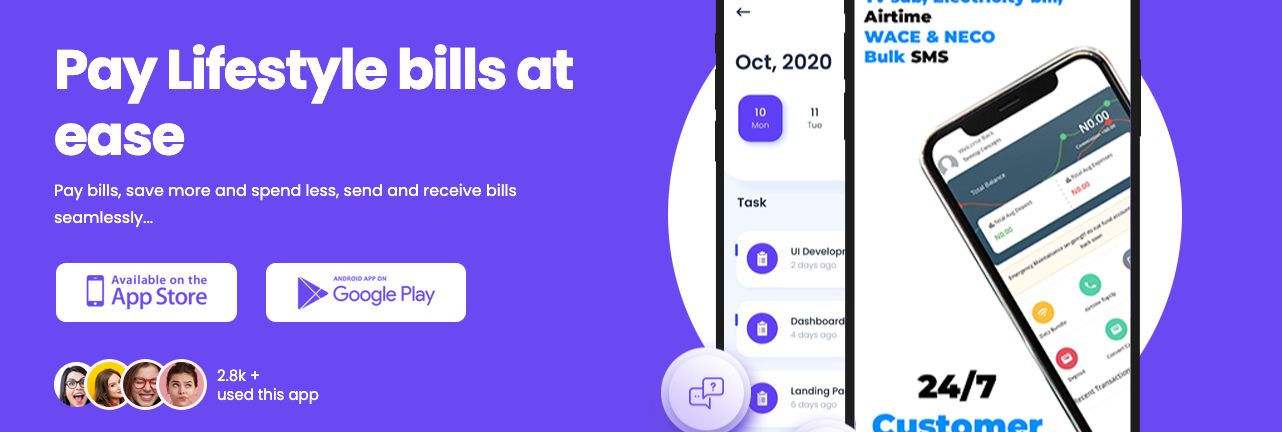Others
Complete Online Banking Management System in PHP MySQL

Online Banking Management System in PHP MySQL with Source Code Free Download is a Laravel Framework-based online net banking PHP script. It was designed to be elegant, quick, and powerful. Account transfers, account statements, branches, auto deposit, and other basic banking capabilities are included with Online Banking Management System. It includes a one-click installer that allows us to set up our system in under 5 minutes without any technical skills.
Online Banking Management System Features
These are the following features of Online Banking Management System Project:
User Features
- Cross Browser Optimized Design.
- Latest News, FAQ, Contact.
- Easy Signup / Signin.
- Secure User Dashboard.
- Own bank Transfer.
- Others bank transfer.
- E-currency Methods.
- Complete Account Statement.
- Automated Deposit Method.
- Account Setting.
- Multiple Branches.
- And More….
Admin Features
- Secure Admin Dashboard.
- Branch Management.
- Other banks Management.
- Website Settings.
- General Settings.
- Charge Settings.
- Email Settings.
- SMS Settings.
- Facebook API Management
- Deposit Management.
- Latest News Management.
- Transaction Management.
- withdraw Management.
- User Management.
- Interface Control.
- Newsletter Management.
- Advertisement Management.
- Language Management.
- And More….
Script Comes With
- Excellent support with a fast response rate.
- Fix any bugs or broken content.
- Help get you setup and installed!
- Secure Database that uses prepared statements so no SQL Injection!
- Protects against CSRF attacks!
- HTML Filter to protect against XSS attacks!
- Built using the latest Strong LARAVEL Framework.
- Passwords are encrypted By bcrypt encryption.
- You should need GMP Extension to run it.
Server Requirements
These are the following server requirements of Bank Management System:
- PHP >= 7.0.0
- OpenSSL PHP Extension
- PDO PHP Extension
- Mbstring PHP Extension
- Tokenizer PHP Extension
- XML PHP Extension
- GMP Extension
- BCrypt Extension
Online Banking Management System Installation
These are the steps on how to install Online Banking Management System:
Step1: Upload Files.zip to your host and unzip.
Step2: Create mySQL Database and Database User.
Step3: Open your browser and visit http://your-sitename/install.
Step4: Fill All Information there and click SETUP.
Step5: System is ready, you able to use now.
Step6: Login to admin panel http://your-sitename/admin with Username: admin & Password: admin to change Website.
Related Questions for Installation
Question 1: Do i need VPS OR Dedicated Server?
ANS: No you can run our product with shared server too.
Question 2: Which Hosting Provider will be best you think?
ANS: Any hosting provider who provide Cpanel Based Hosting.
Question 3: What is Cpanel?
ANS: Cpanel is a Control panel for server. You can Check More Here
Question 4: Don’t have Cpanel?
ANS: No worry, its working with any control panel but Cpanel is too easy to manage, for that we recommend Cpanel based hosting.
How to Setup Cron Job
You need to set cron job to generate user profit automatically.
Cron Command: wget http://YourDomain.Name/ipnblockbtc
Cron Command: wget http://YourDomain.Name/ipnblocklite
Cron Command: wget http://YourDomain.Name/ipnblockdog
Cron Time: Time Depends on your Plans, but Once per every 05-15 minute is good enough.
How To Edit Code?
Once You Install The Product on Your Server, You Will have Two Folder and Few Files.
On Folder “assets”, We keep all kind of asset like CSS, JS, Images. So if You Want To Edit Or Change Any Asset, Have a Look on This Folder.
On Folder “core”, We keep The Core of Laravel.
We Maintain Laravel Structure(MVC) on This Project.
“core/routes/web.php” All Routes (URL) in This Folder. You can find the ControllerName@FunctionName Here.
“core/app” All Models are in This Folder.
“core/app/Http” All Controller are in This Folder. You can Change anything you want if you need to change any functionality.
“core/resources/views” You Have All HTML Structure Here. You can Change anything you want if you need to change anything on HTML.
Template HTML Structure
The HTML template uses Latest Bootstrap v4 with valid HTML5 tags. This theme is a responsive layout with 12 column Support column. All of the information in content area is nested within a class and comes with predefined classes.
CSS Files and Structure
Mainly three main CSS files are used in this theme. The first one bootstrap.css, second one is style.css which for this template and third one is responsive.css to control responsive layouts.
Used Css File For Various Purpose :
bootstrap.min.css (in css Folder)
font-awesome.min.css (in css Folder)
jquery.circliful.css (in sass Folder)
font-awesome.min.css (in css Folder)slick.css (in css Folder)
swiper.min.css (in css Folder)
style.css (in css Folder)
Responsive.css (in css Folder)
If you would like to edit a specific section of the site, simply find the appropriate label in the CSS file, and then scroll down until you find the appropriate style that needs to be edited.
jQuery and JavaScript
-
- jQuery
- Bootstrap (bootstrap.min.js)
- gmap (gmaps.js)
- Highlight (highlight.min.js)
- Isotope(Isotope.pkgd.min.js)
- Jquery UI(jquery-ui-slider.min.js)
- Circliful(jquery.circliful.js)
- Counterup (jquery.counterup.min.js)
- Ripple (jquery.ripples-min.js)
- Slicknav(jquery.slicknav.min.js)
- Tubular(jquery.tubular.1.0.js)
- Lightcase (lightcase.js)
- Map Script (map-script.js)
- Particles (particles.min.js)
- Raindrops (Raindrops.js)
- Slick (slick.min.js)
- Swiper (swiper.min.js)
- All Plugin Activation File (main.js)
- jQuery is a Javascript library that greatly reduces the amount of code that you must write.
- Most of the animation in this site is carried out from the customs scripts. There are a few functions worth looking over.
In addition to the custom scripts, I have implemented few “tried and true” plugins to create the effects. This plugin is packed, so you won’t need to manually edit anything in the file. The only necessary thing to know is how to call the method.
Sources and Credits
Fonts Used int the template are google fonts, you can find them on Google Fonts API
Framework Used are :
Laravel 5.7
Fonts Used int the template are google fonts, you can find them on Google Fonts API
Fonts Used are :Montserrat
Every Code is properly commented for Editing Ease.
Icons Used are :
Fontawesome Icons
https://fortawesome.github.io/Font-Awesome/
Complete Online Banking Management System Project
- Name of Project: Online Banking Management System Project
- Language: PHP
- Databases used: MySQL
- Design used: HTML JavaScript, Ajax, JQuery, Bootstrap
- Browser used: IE8, Google Chrome, Opera Mozilla
- Software used: WAMP/ XAMPP/ LAMP/MAMP