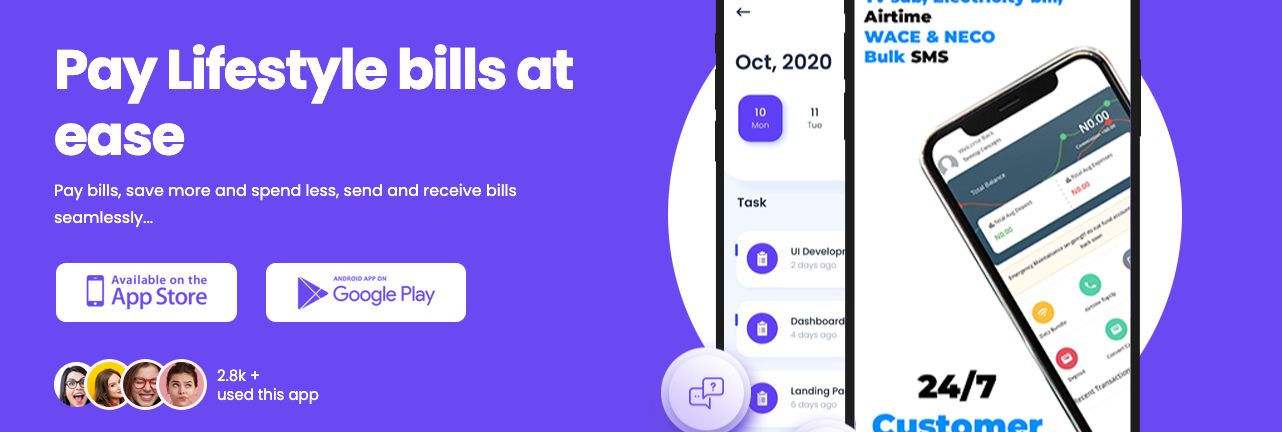Others
Can I Use Google Voice Number for WhatsApp? 100% for Sure
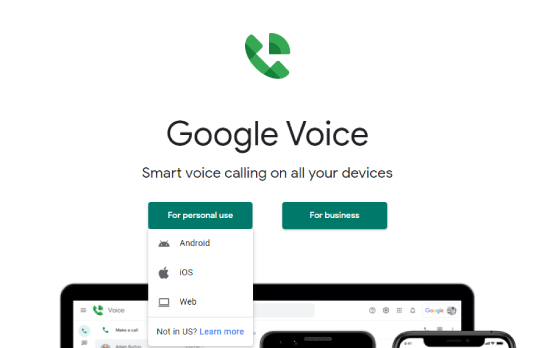
Having issue with WhatsApp verification for Google Voice Number? Well it’s easy as ABC with the new latest updated tricks.
What is Google Voice?
Google Voice uses your Google account to give you a different public-facing phone number for calling, text messaging, and voicemail for your smartphone or computer. You choose your number as a second phone number that links to your actual personal number. You can set up the app to forward calls, text messages, and voicemail with a full backup.
Google Voice is only available for U.S.-based Google accounts and G Suite accounts. Text messaging through Google Voice is only available in the U.S. and Canada. Plus, if you need to add another phone number to an already-existing account, you’ll find a different set of steps.
How to easily receive WhatsApp verification code?
Step 1.
Launch your Google Voice App.
Step 2.
Open Setting then set to DND then go to WhatsApp select call me to receive code.
Step 3.
Go back to your Google Voice App check the voicemail then open the new message.
Note: you will see 5 digits instead of 6
Step 4.
Go to your Google Voice Voicemail Tab and listen to the voicemail to get the last 6 digit.
That’s all
We have Zero Tolerance SPAM policy. Our accounts cannot be used to send out any e-mails. You assume full responsibility for anything you’re doing with accounts after you purchase them.