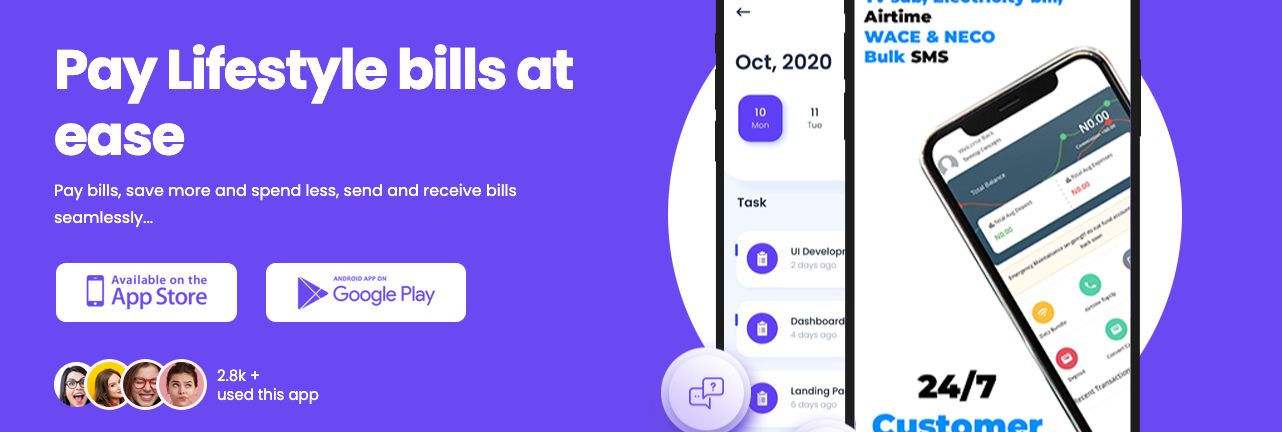Breaking News
Your Comprehensive File Repair Solution Using Wondershare Repairit
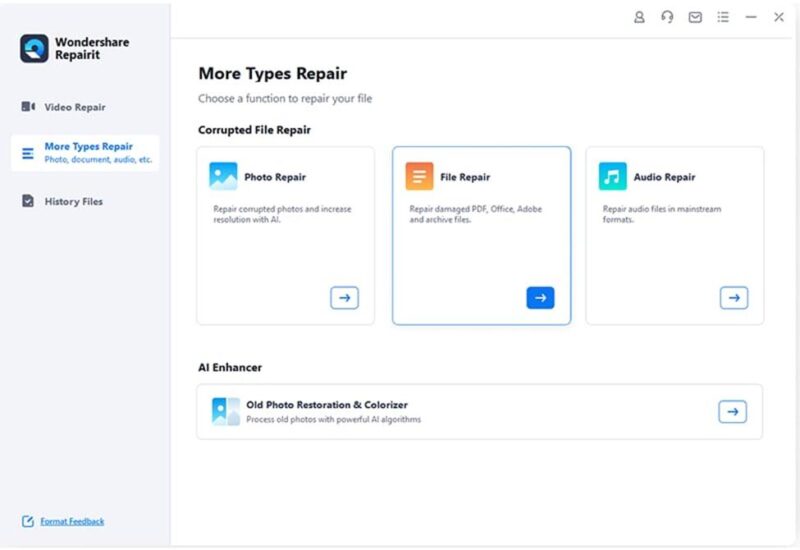
Handling faulty or inaccessible data is a prevalent problem in today’s digital world. Wondershare Repairit is the ideal option, providing a simple way to fix videos, documents, and pictures.
Learn how Repairit streamlines file repair, ensuring your valuable digital material is safe and accessible.
Users may effortlessly rescue data because of its straightforward interface and sophisticated repair algorithms, which require no technical skill.
Curious to discover the best way to repair a file? Read on to learn about the ease and efficacy of Wondershare Repairit’s advanced repair method.
Ensuring Data Integrity During File Repair Process
Effectively repairing specific file formats demands tailored strategies that address each type’s unique structures and characteristics. Maintaining data integrity is important while recovering or repairing data for privacy concerns as well as to fulfill the needs.
Here’s a guide to file repair strategies for different formats:
Photo Files:
Repairing photo files requires careful consideration of image compression and color information. Utilize specialized photo repair tools to reconstruct missing or corrupted pixels, often including features like histogram analysis to regain color balance.
Video Files:
Video repair addresses frame corruption and synchronization errors. Choose a video repair tool to rebuild damaged frames, correct timecodes, and maintain audio-video synchronization for a seamless playback experience.
Document Files:
Repairing document files involves reconstructing text, images, and formatting. Opt for a document repair tool with OCR capabilities to extract text from corrupted PDFs and features that can preserve intricate formatting in documents like DOCX or PPTX.
Audio Files:
Repairing audio files involves addressing issues like data corruption or loss of audio segments. Audio repair tools must be capable of repairing damaged sections, utilizing interpolation techniques, and repairing the overall audio fidelity.
Archive Files:
Archive file repair focuses on reconstructing the compressed data and ensuring the integrity of the archive structure. Look for tools to repair broken archives, extract content, and rebuild directory structures in formats like ZIP or RAR.
Selecting the right repair tool tailored to the file format is crucial. Always back up files before attempting repairs, and follow format-specific strategies to maximize the chances of successful repair while preserving data integrity.
All About Wondershare Repairit— Trusted File Repair Tool
Repairit is a user-friendly tool that effortlessly repairs lost documents, pictures, and videos, catering to tech-savvy and less technical users for a hassle-free data retrieval experience. It provides a comprehensive solution for repairing vital data with ease.
Repairit delivers a reliable and accessible solution for anyone facing data repair challenges. You can embrace the simplicity, click your way to file repair, and let Repairit be your trusted companion in preserving and repairing your valuable data.
Key features:
Rapidly repair damaged documents, maintaining data integrity and averting the loss of critical information.
The simple user interface allows straightforward navigation, making file repair accessible to users at all levels.
Quickly fix damaged videos while maintaining visual and audio quality for a seamless playback experience.
Rescue cherished memories by repairing damaged photos, preserving their original quality.
View repaired images before saving, ensuring satisfaction with the repair process.
Utilize sophisticated algorithms for comprehensive file repair, addressing complex issues with precision and efficiency.
Looking for a file repair software that ensures a stress-free and efficient experience? Try Wondershare Repairit today!
Step-by-Step Guide for Smooth File Repair Process
Now, let’s explore a simple guide for a smooth file repair process:
Step 1: Launch Wondershare Repairit and navigate to the “More Types Repair” section to select “File Repair.”
Step 2: Easily add files by clicking the interface’s “Add” button and swiftly locate your desired documents.
Step 3: Initiate the scanning process for potential issues by selecting the “Repair” option after uploading your files.
Step 4: Review the repaired files confidently using the “Preview” button, then save them effortlessly by clicking “Save All” to your preferred destination.
Future Trends and Innovations in File Repair Process
Here’s a glimpse into what the future holds for file repair:
Artificial Intelligence Integration:
Integrating artificial intelligence (AI) into future file repair tools promises a revolution in precision and accuracy. With advanced algorithms, these tools can intelligently identify and repair complex file issues, offering users a more reliable and error-free experience.
Automation for Quick Fixes:
The future of file repair processes will witness increased automation, streamlining the identification and resolution of everyday issues. Automated fixes are poised to expedite the repair process, saving users valuable time and making file repair a quicker and more efficient task.
Cloud-Based File Repair Services:
In the coming years, file repair services are expected to transition to the cloud, allowing users to access these tools from anywhere. This shift to cloud-based solutions will enhance convenience and accessibility in file repair processes.
Enhanced Cross-Platform Compatibility:
Anticipate file repair tools with improved cross-platform compatibility, accommodating a more comprehensive range of file formats and operating systems. This adaptability ensures that users can seamlessly repair files, regardless of their devices or platforms.
AR for User Guidance:
AR overlays will make the repair experience more intuitive, providing step-by-step assistance to users at each stage. Enhanced features for accessibility will accommodate users with diverse technical expertise, making file repair more accessible to a broader audience.
Real-Time Collaboration and Sharing:
Innovations in file repair may introduce real-time collaboration features, allowing users to work on file repairs collaboratively with team members. Seamless sharing options will facilitate the exchange of repaired files, fostering collaborative work environments in the digital realm.
Conclusion
In conclusion, Wondershare Repairit is the go-to tool for all your file repair requirements. From fixing corrupted documents and videos to photos, Repairit ensures reliable repair. With AI integration and enhanced security, it covers every aspect of file repair, making it the ultimate choice for efficient and comprehensive file repair. Give it a try today! If you have any queries about the user guide, features, or data recovery process, feel free to ask us.
Wondershare Repairit Free Download:
Click below to download Wondershare Repairit.
The post Your Comprehensive File Repair Solution Using Wondershare Repairit appeared first on Naijaloaded | Nigeria’s Most Visited Music & Entertainment Website.