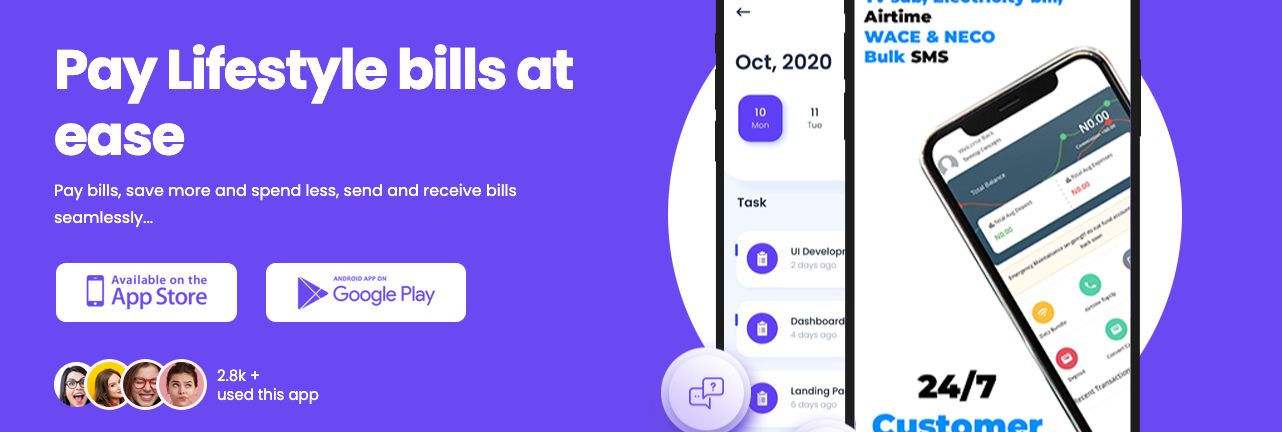Breaking News
Wondershare Recoverit’s Quick Guide to Video Recovery
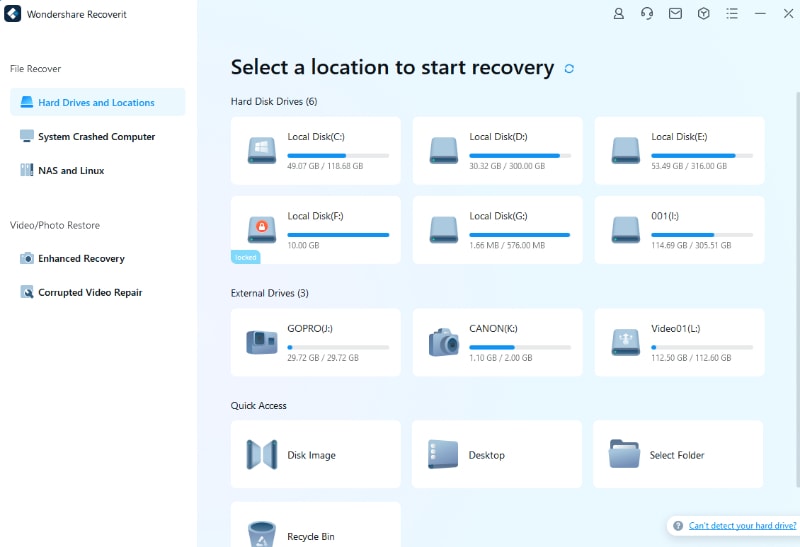
Imagine your favorite videos disappearing – whether accidentally deleted, lost due to a system crash or formatting error.
That’s where video recovery steps in, and Wondershare Recoverit shines as a reliable solution. This smart software scans and restores various video formats, ensuring an effortless recovery process for cherished memories.
Whether dealing with accidental deletions or more complex data issues, Recoverit is crafted to navigate these challenges, providing a hassle-free experience for anyone seeking to reclaim their valuable videos effortlessly.
Excited about the video recovery process? Join the exploration of Wondershare Recoverit and uncover its seamless recovery magic to restore video!
Common Causes of Video Loss or Deletion
Video loss or deletion can occur for various reasons, causing frustration and potential data loss. Understanding these common causes can help prevent and address such issues.
An accidental deletion during file organization or storage cleanup is a common cause of video loss. Double-check before deleting to avoid unintentional loss.
Storage device issues, like corruption or hardware failure, can lead to the inability to access or retrieve videos stored on them.
Accidentally formatting a storage device without backup can erase all contents, including videos. Be cautious and back up important data beforehand.
Viruses and malware can infect devices, corrupting video files. Use reliable antivirus software and regularly scan devices to protect videos.
Errors or glitches in video editing software or media players may lead to video loss. Keep software up-to-date and save backups before significant changes.
Interrupted or incomplete transfers of videos between devices can result in partial or corrupted files. Ensure a stable connection and wait for transfers to complete.
Using outdated or incompatible drivers, such as graphics cards, may cause video playback or editing issues. Regularly update drivers for compatibility and stability.
Accidental drops, spills, or physical damage to storage devices can result in the loss of videos. Handle devices with care and consider using protective cases or backup solutions.
All About Wondershare Recoverit – Reliable Video Recovery Tool
Wondershare Recoverit is a valuable program for recovering lost or deleted video files from many devices. If you have lost videos and need to retrieve them, Recoverit is an excellent solution.
It works effectively for videos accidentally erased, lost due to device troubles, or affected by formatting errors. This app uses sophisticated technologies to search through your device and locate your videos quickly.
It is compatible with a wide range of video formats and storage media, offering a dependable option for anybody looking for an easy and effective way to recover their videos.
Key Features
Recover files lost due to diverse errors, encompassing virus attacks and other data loss scenarios.
User-friendly interface for seamless navigation and straightforward file recovery experience.
Restores a wide array of file formats, such as NTFS, APFS, and FAT, ensuring comprehensive recovery.
Retrieves erased data from a vast range of over 2,000 different device types and storage media.
Swift restoration, particularly efficient for small files, provides quick and hassle-free recovery moments.
Seamless recovery for many data loss scenarios, ensuring a versatile and reliable solution.
Need to recover lost videos? Download Recoverit data recovery software now to experience the best benefits for video recovery and retrieve your lost files effortlessly.
Steps To Recover Your Videos Using Wondershare Recoverit
Here are the simple steps to recover your videos using Wondershare Recoverit:
Step 1: Open the video recovery software and choose the recycle bin folder to begin the process.
Step 2: The program will scan the selected location to find your lost video files.
Step 3: After the scan, preview and select the recovered videos. Click “Recover” to save them securely.
Step 4: For deep recovery, use the “Enhanced Recovery” mode at the bottom-left corner for large-sized videos.
Step 5: Wait for the Deep Scan to complete, merge video fragments, and display results for preview and recovery.
Challenges and Limitations in Video Recovery
Now, let’s delve into the complexities associated with video recovery, shedding light on the hurdles one might encounter and providing insights into overcoming them.
Diversity of Video File Formats:
Video files come in various formats, and not all recovery tools may be equipped to handle each format effectively. To avoid compatibility concerns, it’s essential to use appropriate tools.
Structural damage:
Such damage to storage devices might complicate the recovery procedure. You may need special tools or expert assistance to navigate through faulty or malfunctioning devices.
Data Fragmentation:
Videos are often stored in fragments across a device. Recovering fragmented data, especially when scattered or corrupted, poses a significant challenge, requiring meticulous reconstruction efforts.
Encryption Obstacles:
Encrypted videos add an extra layer of complexity. Successful recovery demands access to decryption keys; with them, restoring encrypted videos becomes easier.
Storage Media Size:
Larger storage devices, such as hard drives, present challenges due to the sheer volume of data. Sorting through extensive information to locate and recover specific videos can be time-consuming.
Age-related Issues:
The age of a video file matters. Older videos may suffer degradation over time, leading to increased difficulty in recovery. File corruption and loss of metadata further contribute to the challenges associated with restoring aged videos.
Software Limitations:
The capabilities of recovery software can limit the success of video retrieval. Some tools may lack support for specific formats or advanced features required for complex recovery scenarios, emphasizing the importance of selecting appropriate software.
Understanding these challenges is crucial for individuals embarking on the video recovery process. It gives them the knowledge they need to manage potential difficulties and increases their chances of a successful recovery.
Conclusion
Finally, Wondershare Recoverit is beneficial for individuals seeking simple video recovery. Its simple interface and substantial capabilities make recovering lost or deleted videos easier.
The capability to overcome typical problems, such as physical damage to storage devices, data fragmentation, and encryption, makes it a dependable option for clients with diverse technical abilities.
Choosing Wondershare Recoverit streamlines the recovery journey and instills confidence in restoring precious videos, ensuring that memories and essential content are quickly and effortlessly reclaimed.
The post Wondershare Recoverit’s Quick Guide to Video Recovery appeared first on Naijaloaded | Nigeria’s Most Visited Music & Entertainment Website.