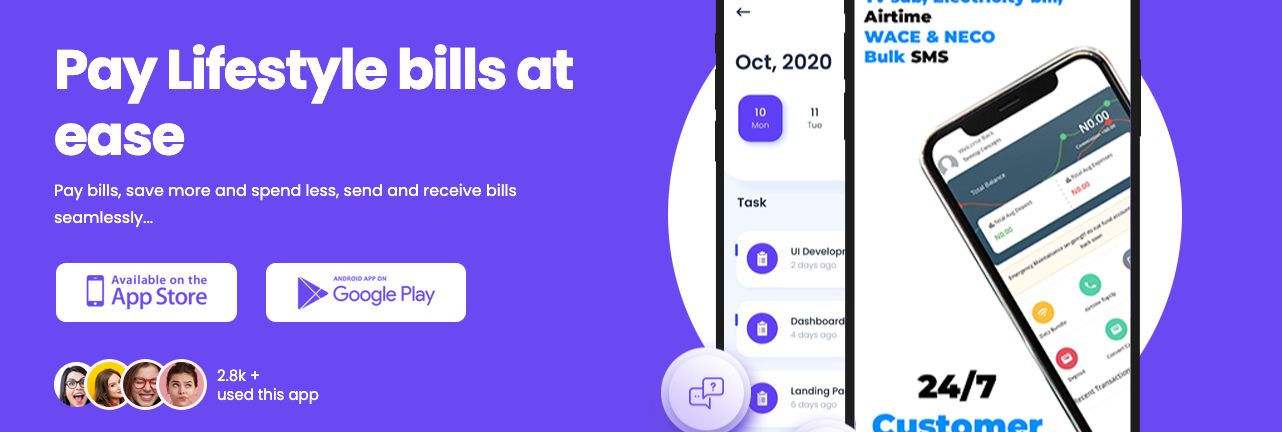Entertainment
How Much Does It Cost to Build a PC?
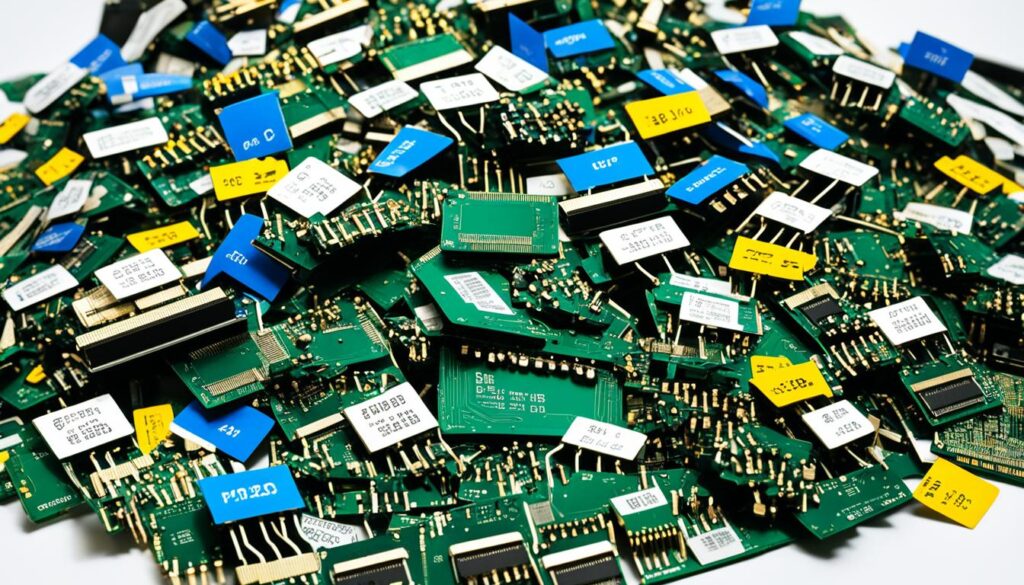
Building a PC can be a rewarding and cost-effective way to create a system tailored to your needs. The cost of building a PC can vary based on factors such as the intended purpose, desired performance, and component choices. It’s important to consider the costs of individual components such as the processor, graphics card, motherboard, RAM, storage, power supply, case, CPU cooler, and peripherals when estimating the total cost of building a PC.
Key Takeaways:
The cost of building a PC varies based on factors such as intended purpose, desired performance, and component choices.
Consider the costs of individual components when estimating the total cost of building a PC.
Building a PC allows for customization and can be a cost-effective option.
PC building costs can range from budget-friendly to high-end depending on requirements and preferences.
Research and comparison shopping can help find the best deals on PC components.
Why Should I Build a Computer?
Building a computer offers several advantages over buying a pre-built system. Whether you’re a tech enthusiast, a gamer, or someone with specific computing needs, building your own PC can provide a range of benefits that make it a worthwhile endeavor.
Customization Based on Your Needs
One of the biggest advantages of building a computer is the ability to customize it based on your unique requirements. Pre-built systems often come with predefined configurations that may not fully meet your specific needs, whereas building your own PC allows you to handpick each component according to your preferences, interests, and budget. From the processor to the graphics card, storage to the power supply, every choice can be tailored to match your desired performance level and usage scenarios.
Flexibility in Hardware and Software Choices
When you build your own PC, you have the freedom to choose from a wide range of hardware and software options. You can select components from different manufacturers and use the latest technology advancements to enhance performance, reliability, and efficiency. Furthermore, you have the flexibility to choose your operating system, software applications, and peripherals, ensuring compatibility and a personalized computing experience.
Fun and Educational Project
Building a PC can be an enjoyable and educational project. It allows you to dive into the world of computer hardware, gain a deeper understanding of how different components work together, and develop valuable troubleshooting skills. You’ll also learn about cable management, thermal optimization, and overall system maintenance, empowering you to take full control of your computer’s performance and reliability.
Building your own PC not only gives you a system that matches your needs and preferences but also provides a sense of accomplishment and satisfaction. It’s like assembling a puzzle; you get to witness the fruits of your labor and have a deeper appreciation for the technology behind it.
Cost Considerations
In addition to the above advantages, building a computer can also be cost-effective. While the initial upfront cost of individual components may seem higher compared to pre-built systems, building your own PC allows you to prioritize where you invest your budget. You can allocate more funds on critical components like the processor and graphics card, while saving on other areas that may not be as important to you. This customization can help you maximize performance and value for your specific requirements.
In conclusion, building a computer offers the advantages of customization, flexibility, and an enjoyable learning experience. By building your own PC, you can create a system that perfectly fits your needs, optimize performance, and achieve a greater level of satisfaction with your computer. Whether you’re a seasoned tech enthusiast or a first-time builder, embarking on the journey to build your own PC is a rewarding endeavor.
What Parts are Required to Assemble a Computer?
To assemble a computer, you will need several essential components. These include:
Processor (CPU): The brain of the computer, responsible for executing instructions and performing calculations.
Graphics Card (GPU): Provides high-end visual performance for gaming and multimedia tasks.
Motherboard: Connects and communicates between components, serving as the foundation for the computer.
RAM: Temporarily stores data that the computer is actively using, allowing for faster access.
Storage Drives (SSD or HDD): Store data, programs, and the operating system. Solid State Drives (SSDs) offer faster performance, while Hard Disk Drives (HDDs) provide more storage space at a lower cost.
Power Supply Unit (PSU): Provides electrical power to the components.
PC Case: Houses all the components and provides protection.
CPU Cooler: Dissipates heat generated by the CPU to prevent overheating.
These components work together to create a fully functioning computer system capable of handling a variety of tasks and applications.
To get a better understanding of how these components fit together, refer to the table below:
Component
Description
Processor (CPU)
The central processing unit responsible for executing instructions and performing calculations.
Graphics Card (GPU)
Provides high-end visual performance for gaming and multimedia tasks.
Motherboard
Connects and communicates between components, serving as the foundation for the computer.
RAM
Temporarily stores data that the computer is actively using, allowing for faster access.
Storage Drives (SSD or HDD)
Store data, programs, and the operating system. Solid State Drives (SSDs) offer faster performance, while Hard Disk Drives (HDDs) provide more storage space at a lower cost.
Power Supply Unit (PSU)
Provides electrical power to the components.
PC Case
Houses all the components and provides protection.
CPU Cooler
Dissipates heat generated by the CPU to prevent overheating.
These essential components form the backbone of a computer, allowing users to customize and build a system suited to their specific needs and preferences.
Prepare a Table with the Components of PC with the Price Ranges
When it comes to building a PC, understanding the price ranges of different components is essential for budgeting and making informed decisions. Below is a comprehensive breakdown of estimated price ranges for various PC parts. Keep in mind that these prices can vary based on brand, model, and availability.
Component
Price Range
Processor (CPU)
$100 – $1000+
Graphics Card (GPU)
$150 – $2000+
Motherboard
$80 – $500+
RAM
$50 – $500+
Storage (SSD or HDD)
$50 – $500+
Power Supply Unit (PSU)
$50 – $300+
PC Case
$50 – $300+
CPU Cooler
$20 – $200+
These price ranges encompass a wide range of PC components, from budget-friendly options to high-end performance upgrades. It’s important to note that while there are components available at lower price points, investing in higher-quality parts can often yield better long-term performance and durability. Additionally, keep in mind that prices may fluctuate due to factors such as supply and demand.
Having a clear understanding of the price ranges for PC components allows you to set a realistic budget and make informed decisions when building your PC. Remember, finding the right balance between performance and cost is key to achieving your desired PC build while staying within your budget.
What is the Cost of Constructing a Gaming Computer?
When it comes to building a gaming computer, the cost can vary depending on factors such as the desired performance level, component quality, and specific requirements. Whether you’re on a tight budget or looking to invest in a high-end system, there are options available to suit your needs.
For those looking to build a low-end gaming PC, you can expect to spend around $500 to $700. This budget will enable you to play popular games at lower settings and moderate resolutions, providing a decent gaming experience.
If you’re willing to invest a bit more, a mid-range gaming PC can cost between $800 to $1,200. With this budget, you’ll have access to better graphics, faster processors, and increased performance, allowing you to enjoy games at higher settings and resolutions.
For gamers seeking the best of the best, a high-end gaming PC can easily surpass $2,000. With top-of-the-line components, you’ll experience unparalleled performance and be able to play games at the highest settings, with smooth frame rates and stunning visuals.
It’s important to consider both the upfront cost and long-term value of building a gaming PC. While it may seem like a significant investment, building your own PC provides the advantage of customization and upgradability. You have the freedom to choose components that meet your specific needs and can easily upgrade individual parts as technology advances, providing better long-term value compared to pre-built systems.
Gaming PC Cost Breakdown Example:
Component
Price Range
Processor
$150-$500
Graphics Card
$200-$1000
RAM
$60-$300
SSD/HDD
$50-$300
Motherboard
$80-$400
Power Supply
$50-$200
Case
$50-$200
Cooling System
$50-$150
Peripherals
$100-$500
Total Cost
$790-$3350
Keep in mind that these price ranges are estimates and can vary depending on factors such as brand, model, and availability. It’s always a good idea to research and compare prices from different retailers to find the best deals.
Is It Cheaper to Build Your Computer?
When it comes to deciding between building or buying a computer, cost is often a significant factor. Many people are surprised to learn that building your own computer can actually be cheaper in the long run. While the initial cost of individual components may seem higher, there are several cost-saving advantages to building your own PC.
Firstly, building your own computer allows you to have complete control over the components you choose. You can prioritize features that matter most to you, such as a high-performance processor or a top-of-the-line graphics card, while saving on other areas that may not be as crucial to your needs. This customization ensures that you are only paying for what you truly value.
Additionally, by building your own PC, you can take advantage of sales and discounts on components. Retailers often offer discounts on individual parts, making it more affordable to build a computer incrementally over time. This can significantly reduce the overall cost of your PC build.
On the other hand, pre-built systems often come with added costs such as labor and markups. When you buy a pre-built computer, you are paying for the convenience of having someone else assemble and test the components for you. This added service comes at a price. Moreover, pre-built systems may also come with additional marketing costs and retail markups. All these factors contribute to higher prices.
Furthermore, building your own PC provides greater flexibility for future upgrades and customization. As technology advances, you can easily swap out individual components to keep up with the latest advancements. This can potentially extend the lifespan of your computer and save you money in the long run.
Building your own computer can often be a rewarding and cost-effective endeavor. Not only does it allow you to tailor your system to your exact needs, but it also provides the opportunity to save money by prioritizing features and taking advantage of sales and discounts. Additionally, building a PC offers greater flexibility, upgradability, and potentially longer lifespan compared to pre-built systems.
Cost Savings of Building a PC vs Buying a Pre-built PC
Here is a breakdown of the potential cost savings of building a PC compared to buying a pre-built system:
Cost Factors
Potential Savings
Labor and Markups
By assembling your own PC, you can save on the labor costs and markups often associated with pre-built systems.
Customization
Building a PC allows you to prioritize the features you need and save money on components that may not be as important to you.
Sales and Discounts
You can take advantage of sales and discounts on individual components, reducing the overall cost of your PC build.
Flexibility and Upgradability
Building your own PC provides greater flexibility for future upgrades, saving you money by extending the lifespan of your computer.
Advantages of Building a PC
Cost savings by prioritizing features and taking advantage of discounts
Customization to meet your specific needs and preferences
Greater flexibility for future upgrades and component replacements
Potentially longer lifespan compared to pre-built systems
A sense of accomplishment and satisfaction from building your own computer
Overall, building your own PC can offer significant cost savings, greater customization options, and a more enjoyable and rewarding experience. It allows you to have complete control over the components you choose and provides the opportunity for future upgrades as your needs evolve. If you’re willing to invest some time and effort, building your own computer can be a cost-effective choice.
Which Components Contribute the Most to the Cost of a PC Build?
When it comes to the cost of building a PC, two components tend to have the biggest impact: the graphics card and the processor. These two powerhouses are crucial for delivering high-performance and immersive experiences. The graphics card, also known as the GPU (Graphics Processing Unit), handles the rendering of images and videos, while the processor, also known as the CPU (Central Processing Unit), performs calculations and executes instructions.
The graphics card plays a vital role in gaming, as it determines the quality of graphics and frame rates. Graphics cards designed for gaming are usually more expensive due to their advanced features and capabilities. For those who prioritize top-notch visuals and smooth gameplay, a high-end graphics card can significantly contribute to the overall cost of a PC build.
Similarly, the processor is a key player in determining the performance of a PC. It influences the speed and efficiency of tasks, making it an essential component for both gaming and other computationally intensive tasks. Processors designed for high performance often come with a higher price tag, so investing in a top-tier processor can significantly drive up the cost of the build.
While the graphics card and processor take the spotlight as the most expensive components, other parts also contribute to the overall cost. The motherboard, for instance, acts as the backbone of the system, connecting all the components together. The amount and type of RAM (Random Access Memory) you choose also affect the cost, as more RAM allows for smoother multitasking and better performance.
Other components, such as storage drives, power supply units, PC cases, and CPU coolers, also add to the total cost of a PC build. However, compared to the graphics card and processor, their individual costs may not be as significant.
In summary, the graphics card and processor are the primary cost drivers in a PC build, significantly impacting the overall cost. Depending on your specific needs and budget, it’s essential to allocate a reasonable portion of your funds to these components while considering the potential performance gains they offer. While other components contribute to the overall cost, they may not be as expensive as the graphics card and processor.
What Do You Consider a “Decent Gaming PC”?
A “decent gaming PC” refers to a computer that meets the basic requirements for running games smoothly and at satisfactory quality levels.
The specifications and performance of a gaming PC are determined by several factors, such as:
Gaming PC requirements: Each game has its own set of minimum and recommended system requirements. A decent gaming PC should at least meet the minimum requirements to run the desired games.
Gaming PC specifications: The specifications of a gaming PC include the processor, graphics card, memory (RAM), and storage. A decent gaming PC should have a capable processor and a dedicated graphics card to handle the demands of modern games.
Gaming PC performance: The performance of a gaming PC is determined by the combination of its components. Ideally, a decent gaming PC should deliver smooth gameplay with consistent frame rates.
Gaming PC screen resolution: The screen resolution impacts the visual quality of games. A decent gaming PC should be able to handle the desired screen resolution without significant performance drops.
Gaming PC graphics settings: The graphics settings in games can be adjusted to enhance visual quality or improve performance. A decent gaming PC should be able to handle at least medium graphics settings without sacrificing performance.
Gaming PC budget: The budget available for a gaming PC will influence the choice of components and their performance capabilities. A higher budget allows for better components and potentially higher gaming performance.
To summarize, a decent gaming PC should meet the minimum requirements of the desired games, have capable components, deliver satisfactory performance, handle the desired screen resolution, and offer reasonable graphics settings, all within the allocated budget.
What Is a Reasonable Budget for a Gaming PC?
When it comes to building a gaming PC, the budget you allocate plays a crucial role in determining the performance level and capabilities of your system. A reasonable gaming PC budget will depend on your individual preferences and requirements.
For most gamers, a budget of around $800 to $1,000 can provide an excellent starting point. Within this price range, you can expect to build a gaming PC that is capable of handling most games at 1080p resolution and medium to high graphics settings. This budget allows you to choose components that strike a balance between performance and affordability, offering a solid gaming experience.
However, it’s important to note that budgets can vary depending on the desired performance level and specific components you choose. If you’re aiming for higher resolutions, such as 1440p or 4K, or you prefer playing games with ultra graphics settings, you may need to allocate a higher budget. Additionally, if you’re interested in high refresh rates for smooth gameplay, you may want to allocate more funds to ensure your system can handle it.
When considering your gaming PC budget, it’s essential to take into account various considerations. Firstly, it’s crucial to prioritize your spending on components that have the most significant impact on gaming performance, such as the graphics card and processor. These components typically contribute the most to the overall cost of a gaming PC build.
Secondly, think about the longevity and upgradability of your system. Investing in quality components that offer room for future upgrades can provide better long-term value for your budget. It allows you to gradually improve your system over time without having to invest in an entirely new build.
To get a better idea of the price ranges for different components and set realistic expectations for your budget, refer to the table below:
Component
Price Range
Processor (CPU)
$150 – $500+
Graphics Card (GPU)
$200 – $1000+
Motherboard
$80 – $300+
RAM
$50 – $200+
Storage (SSD or HDD)
$50 – $300+
Power Supply Unit (PSU)
$60 – $200+
PC Case
$50 – $200+
CPU Cooler
$20 – $150+
Remember, these prices are estimates and can vary based on brand, model, and availability. It’s always a good idea to research and compare prices from reputable retailers to ensure you’re getting the best value for your budget.
In conclusion, a reasonable budget for a gaming PC falls within the $800 to $1,000 range, offering a balance between performance and affordability. However, budgets can vary based on desired performance levels and component choices. By carefully considering your requirements and prioritizing essential components, you can build a gaming PC that delivers a satisfying gaming experience without breaking the bank.
Examples of PC Builds
When it comes to building a PC, there are countless configurations to choose from based on your budget and needs. Here are some examples of PC builds at different price points to give you an idea of what you can achieve:
Budget Gaming PC Build
If you’re looking for an affordable gaming PC, you can build a budget-friendly system for around $600. This build may include a mid-range processor like the AMD Ryzen 5 3600, a graphics card such as the NVIDIA GeForce GTX 1660 Super, 16GB of RAM, a 500GB SSD for storage, and a reliable power supply. With this setup, you can enjoy smooth gameplay and handle most modern titles at 1080p resolution.
Mid-Range Gaming PC Build
For a more capable gaming PC, a mid-range build in the range of $1000 to $1200 will provide a significant boost in performance. This build might feature a powerful processor like the AMD Ryzen 7 3700X or Intel Core i5-10600K, a graphics card like the NVIDIA GeForce RTX 2060 Super or AMD Radeon RX 5700 XT, 16GB to 32GB of RAM, a 1TB SSD for faster loading times, and a well-regarded motherboard. With this setup, you can run games at higher settings and even dip your toes into VR gaming.
High-End Gaming PC Build
If you’re truly looking to experience gaming at its finest, a high-end build in the range of $2000 or more will provide you with top-of-the-line components. This build could include a high-performance processor like the AMD Ryzen 9 5900X or Intel Core i9-10900K, a powerful graphics card like the NVIDIA GeForce RTX 3080 or AMD Radeon RX 6800 XT, 32GB to 64GB of RAM, a speedy NVMe SSD for faster data access, and a premium, feature-rich motherboard. With this setup, you’ll be able to tackle the most demanding games at 4K resolution with maxed-out graphics settings.
Remember, these are just examples, and you can mix and match components based on your preferences and budget. The key is to find the right balance between performance and value for your specific needs. Whether you’re a casual gamer on a tight budget or a hardcore enthusiast aiming for the best, there’s a PC build configuration out there that’s perfect for you.
FAQ
How much does it cost to build a PC?
The cost of building a PC can vary based on factors such as the intended purpose, desired performance, and component choices. It’s important to consider the costs of individual components such as the processor, graphics card, motherboard, RAM, storage, power supply, case, CPU cooler, and peripherals when estimating the total cost of building a PC.
Why should I build a computer?
Building a computer offers several advantages over buying a pre-built system. It allows for customization based on your unique requirements, interests, and budget, and provides greater flexibility in terms of hardware and software choices. Additionally, building a PC can be a fun and educational project that helps you learn more about computing technology and improve your troubleshooting skills.
What parts are required to assemble a computer?
To assemble a computer, you will need several essential components. These include a processor (CPU), a graphics card (GPU), a motherboard, RAM, storage drives (SSD or HDD), a power supply unit (PSU), a PC case, and a CPU cooler.
What is the cost breakdown of PC components?
The cost of PC components can vary, but here is a breakdown of the price ranges for different components:
– Processor: 0 – 0+
– Graphics Card: 0 – 00+
– Motherboard: – 0+
– RAM: – 0+
– Storage: – 0+
– Power Supply: – 0+
– PC Case: – 0+
– CPU Cooler: – 0+
What is the cost of constructing a gaming computer?
The cost of building a gaming computer can vary depending on factors such as the desired performance level, component quality, and specific requirements. Generally, a low-end gaming PC can be built for around 0 to 0, while a mid-range system can cost 0 to
FAQ
How much does it cost to build a PC?
The cost of building a PC can vary based on factors such as the intended purpose, desired performance, and component choices. It’s important to consider the costs of individual components such as the processor, graphics card, motherboard, RAM, storage, power supply, case, CPU cooler, and peripherals when estimating the total cost of building a PC.
Why should I build a computer?
Building a computer offers several advantages over buying a pre-built system. It allows for customization based on your unique requirements, interests, and budget, and provides greater flexibility in terms of hardware and software choices. Additionally, building a PC can be a fun and educational project that helps you learn more about computing technology and improve your troubleshooting skills.
What parts are required to assemble a computer?
To assemble a computer, you will need several essential components. These include a processor (CPU), a graphics card (GPU), a motherboard, RAM, storage drives (SSD or HDD), a power supply unit (PSU), a PC case, and a CPU cooler.
What is the cost breakdown of PC components?
The cost of PC components can vary, but here is a breakdown of the price ranges for different components:
– Processor: $100 – $500+
– Graphics Card: $100 – $1500+
– Motherboard: $50 – $500+
– RAM: $50 – $400+
– Storage: $50 – $500+
– Power Supply: $50 – $300+
– PC Case: $50 – $300+
– CPU Cooler: $20 – $200+
What is the cost of constructing a gaming computer?
The cost of building a gaming computer can vary depending on factors such as the desired performance level, component quality, and specific requirements. Generally, a low-end gaming PC can be built for around $500 to $700, while a mid-range system can cost $800 to $1,200. A high-end gaming PC with top-of-the-line components can easily surpass $2,000.
Is it cheaper to build your computer?
Building your own computer can often be cheaper than buying a pre-built system. While the initial cost of individual components may seem higher, building your own PC allows you to prioritize features based on your needs and budget and take advantage of sales and discounts. Pre-built systems often come with added costs such as labor, marketing, and retail markups. By building your own PC, you can avoid these expenses and save money.
Which components contribute the most to the cost of a PC build?
The graphics card and processor often contribute the most to the cost of a PC build. These components, along with the motherboard and RAM, are critical for performance and can have a significant impact on the overall cost. Other components such as storage, power supply, PC case, and CPU cooler also contribute to the cost but may not be as expensive as the graphics card and processor.
What do you consider a “decent gaming PC”?
A “decent gaming PC” can vary depending on individual preferences and requirements. Factors such as the games you want to play, screen resolution, refresh rate, and graphics settings will impact the cost of a gaming PC. A lower budget may be suitable for older games or lower graphics settings, while a higher budget may be necessary for modern AAA titles at higher resolutions and graphics settings.
What is a reasonable budget for a gaming PC?
The reasonable budget for a gaming PC depends on individual preferences and requirements. A budget of around $800 to $1,000 can provide a good starting point for a gaming PC that can handle most games at 1080p resolution and medium to high graphics settings. However, budgets can vary based on the desired performance level and specific components chosen. Higher budgets may be necessary for gaming at higher resolutions, ultra graphics settings, or higher refresh rates.
Can you provide examples of PC builds at different price points?
Here are some examples of PC builds at different price points:
– Budget Gaming PC ($500 – $700): AMD Ryzen 3 CPU, NVIDIA GTX 1650 Graphics Card, 8GB RAM, 256GB SSD, 500W PSU.
– Mid-Range Gaming PC ($800 – $1,200): AMD Ryzen 5 CPU, NVIDIA GTX 1660 Super Graphics Card, 16GB RAM, 512GB SSD, 650W PSU.
– High-End Gaming PC ($2,000+): Intel Core i7 CPU, NVIDIA RTX 2080 Ti Graphics Card, 32GB RAM, 1TB SSD + 2TB HDD, 750W PSU.
,200. A high-end gaming PC with top-of-the-line components can easily surpass ,000.
Is it cheaper to build your computer?
Building your own computer can often be cheaper than buying a pre-built system. While the initial cost of individual components may seem higher, building your own PC allows you to prioritize features based on your needs and budget and take advantage of sales and discounts. Pre-built systems often come with added costs such as labor, marketing, and retail markups. By building your own PC, you can avoid these expenses and save money.
Which components contribute the most to the cost of a PC build?
The graphics card and processor often contribute the most to the cost of a PC build. These components, along with the motherboard and RAM, are critical for performance and can have a significant impact on the overall cost. Other components such as storage, power supply, PC case, and CPU cooler also contribute to the cost but may not be as expensive as the graphics card and processor.
What do you consider a “decent gaming PC”?
A “decent gaming PC” can vary depending on individual preferences and requirements. Factors such as the games you want to play, screen resolution, refresh rate, and graphics settings will impact the cost of a gaming PC. A lower budget may be suitable for older games or lower graphics settings, while a higher budget may be necessary for modern AAA titles at higher resolutions and graphics settings.
What is a reasonable budget for a gaming PC?
The reasonable budget for a gaming PC depends on individual preferences and requirements. A budget of around 0 to
FAQ
How much does it cost to build a PC?
The cost of building a PC can vary based on factors such as the intended purpose, desired performance, and component choices. It’s important to consider the costs of individual components such as the processor, graphics card, motherboard, RAM, storage, power supply, case, CPU cooler, and peripherals when estimating the total cost of building a PC.
Why should I build a computer?
Building a computer offers several advantages over buying a pre-built system. It allows for customization based on your unique requirements, interests, and budget, and provides greater flexibility in terms of hardware and software choices. Additionally, building a PC can be a fun and educational project that helps you learn more about computing technology and improve your troubleshooting skills.
What parts are required to assemble a computer?
To assemble a computer, you will need several essential components. These include a processor (CPU), a graphics card (GPU), a motherboard, RAM, storage drives (SSD or HDD), a power supply unit (PSU), a PC case, and a CPU cooler.
What is the cost breakdown of PC components?
The cost of PC components can vary, but here is a breakdown of the price ranges for different components:
– Processor: $100 – $500+
– Graphics Card: $100 – $1500+
– Motherboard: $50 – $500+
– RAM: $50 – $400+
– Storage: $50 – $500+
– Power Supply: $50 – $300+
– PC Case: $50 – $300+
– CPU Cooler: $20 – $200+
What is the cost of constructing a gaming computer?
The cost of building a gaming computer can vary depending on factors such as the desired performance level, component quality, and specific requirements. Generally, a low-end gaming PC can be built for around $500 to $700, while a mid-range system can cost $800 to $1,200. A high-end gaming PC with top-of-the-line components can easily surpass $2,000.
Is it cheaper to build your computer?
Building your own computer can often be cheaper than buying a pre-built system. While the initial cost of individual components may seem higher, building your own PC allows you to prioritize features based on your needs and budget and take advantage of sales and discounts. Pre-built systems often come with added costs such as labor, marketing, and retail markups. By building your own PC, you can avoid these expenses and save money.
Which components contribute the most to the cost of a PC build?
The graphics card and processor often contribute the most to the cost of a PC build. These components, along with the motherboard and RAM, are critical for performance and can have a significant impact on the overall cost. Other components such as storage, power supply, PC case, and CPU cooler also contribute to the cost but may not be as expensive as the graphics card and processor.
What do you consider a “decent gaming PC”?
A “decent gaming PC” can vary depending on individual preferences and requirements. Factors such as the games you want to play, screen resolution, refresh rate, and graphics settings will impact the cost of a gaming PC. A lower budget may be suitable for older games or lower graphics settings, while a higher budget may be necessary for modern AAA titles at higher resolutions and graphics settings.
What is a reasonable budget for a gaming PC?
The reasonable budget for a gaming PC depends on individual preferences and requirements. A budget of around $800 to $1,000 can provide a good starting point for a gaming PC that can handle most games at 1080p resolution and medium to high graphics settings. However, budgets can vary based on the desired performance level and specific components chosen. Higher budgets may be necessary for gaming at higher resolutions, ultra graphics settings, or higher refresh rates.
Can you provide examples of PC builds at different price points?
Here are some examples of PC builds at different price points:
– Budget Gaming PC ($500 – $700): AMD Ryzen 3 CPU, NVIDIA GTX 1650 Graphics Card, 8GB RAM, 256GB SSD, 500W PSU.
– Mid-Range Gaming PC ($800 – $1,200): AMD Ryzen 5 CPU, NVIDIA GTX 1660 Super Graphics Card, 16GB RAM, 512GB SSD, 650W PSU.
– High-End Gaming PC ($2,000+): Intel Core i7 CPU, NVIDIA RTX 2080 Ti Graphics Card, 32GB RAM, 1TB SSD + 2TB HDD, 750W PSU.
,000 can provide a good starting point for a gaming PC that can handle most games at 1080p resolution and medium to high graphics settings. However, budgets can vary based on the desired performance level and specific components chosen. Higher budgets may be necessary for gaming at higher resolutions, ultra graphics settings, or higher refresh rates.
Can you provide examples of PC builds at different price points?
Here are some examples of PC builds at different price points:
– Budget Gaming PC (0 – 0): AMD Ryzen 3 CPU, NVIDIA GTX 1650 Graphics Card, 8GB RAM, 256GB SSD, 500W PSU.
– Mid-Range Gaming PC (0 –
FAQ
How much does it cost to build a PC?
The cost of building a PC can vary based on factors such as the intended purpose, desired performance, and component choices. It’s important to consider the costs of individual components such as the processor, graphics card, motherboard, RAM, storage, power supply, case, CPU cooler, and peripherals when estimating the total cost of building a PC.
Why should I build a computer?
Building a computer offers several advantages over buying a pre-built system. It allows for customization based on your unique requirements, interests, and budget, and provides greater flexibility in terms of hardware and software choices. Additionally, building a PC can be a fun and educational project that helps you learn more about computing technology and improve your troubleshooting skills.
What parts are required to assemble a computer?
To assemble a computer, you will need several essential components. These include a processor (CPU), a graphics card (GPU), a motherboard, RAM, storage drives (SSD or HDD), a power supply unit (PSU), a PC case, and a CPU cooler.
What is the cost breakdown of PC components?
The cost of PC components can vary, but here is a breakdown of the price ranges for different components:
– Processor: $100 – $500+
– Graphics Card: $100 – $1500+
– Motherboard: $50 – $500+
– RAM: $50 – $400+
– Storage: $50 – $500+
– Power Supply: $50 – $300+
– PC Case: $50 – $300+
– CPU Cooler: $20 – $200+
What is the cost of constructing a gaming computer?
The cost of building a gaming computer can vary depending on factors such as the desired performance level, component quality, and specific requirements. Generally, a low-end gaming PC can be built for around $500 to $700, while a mid-range system can cost $800 to $1,200. A high-end gaming PC with top-of-the-line components can easily surpass $2,000.
Is it cheaper to build your computer?
Building your own computer can often be cheaper than buying a pre-built system. While the initial cost of individual components may seem higher, building your own PC allows you to prioritize features based on your needs and budget and take advantage of sales and discounts. Pre-built systems often come with added costs such as labor, marketing, and retail markups. By building your own PC, you can avoid these expenses and save money.
Which components contribute the most to the cost of a PC build?
The graphics card and processor often contribute the most to the cost of a PC build. These components, along with the motherboard and RAM, are critical for performance and can have a significant impact on the overall cost. Other components such as storage, power supply, PC case, and CPU cooler also contribute to the cost but may not be as expensive as the graphics card and processor.
What do you consider a “decent gaming PC”?
A “decent gaming PC” can vary depending on individual preferences and requirements. Factors such as the games you want to play, screen resolution, refresh rate, and graphics settings will impact the cost of a gaming PC. A lower budget may be suitable for older games or lower graphics settings, while a higher budget may be necessary for modern AAA titles at higher resolutions and graphics settings.
What is a reasonable budget for a gaming PC?
The reasonable budget for a gaming PC depends on individual preferences and requirements. A budget of around $800 to $1,000 can provide a good starting point for a gaming PC that can handle most games at 1080p resolution and medium to high graphics settings. However, budgets can vary based on the desired performance level and specific components chosen. Higher budgets may be necessary for gaming at higher resolutions, ultra graphics settings, or higher refresh rates.
Can you provide examples of PC builds at different price points?
Here are some examples of PC builds at different price points:
– Budget Gaming PC ($500 – $700): AMD Ryzen 3 CPU, NVIDIA GTX 1650 Graphics Card, 8GB RAM, 256GB SSD, 500W PSU.
– Mid-Range Gaming PC ($800 – $1,200): AMD Ryzen 5 CPU, NVIDIA GTX 1660 Super Graphics Card, 16GB RAM, 512GB SSD, 650W PSU.
– High-End Gaming PC ($2,000+): Intel Core i7 CPU, NVIDIA RTX 2080 Ti Graphics Card, 32GB RAM, 1TB SSD + 2TB HDD, 750W PSU.
,200): AMD Ryzen 5 CPU, NVIDIA GTX 1660 Super Graphics Card, 16GB RAM, 512GB SSD, 650W PSU.
– High-End Gaming PC (,000+): Intel Core i7 CPU, NVIDIA RTX 2080 Ti Graphics Card, 32GB RAM, 1TB SSD + 2TB HDD, 750W PSU.
The post How Much Does It Cost to Build a PC? appeared first on Zac Johnson.